AI Assistant, AI Productivity, AI Fun App, AI Chat, AI Customer Service & Support
The ambition to dominate the technology market is something all Big Tech companies aspire to. Google is no exception, as it has introduced the super-application named Gemini. This product is an enhanced version of Google Bard, featuring numerous improvements and equipped with the latest cutting-edge tools. Below are detailed information about the Gemini application that you can refer to.

Bard has been repositioned with the new name "Gemini"
Gemini is the latest and most advanced artificial intelligence (AI) model from Google. Previously known as Google Bard, it was a product competing with OpenAI's ChatGPT. After a period of research and development, Google has successfully implemented improvements to its product. Unlike Bard, Gemini will have three official versions: Nano, Pro, and Ultra. These versions are designed to cater to various usage purposes. Among them, Gemini Ultra stands out as the highest-tier version with unlimited capabilities, targeting businesses and developers rather than regular users.
Here is some information about the three models of Gemini:
| Model | Description |
| Gemini Ultra | To address complex tasks that have not been publicly disclosed. |
| Gemini Pro | Ideal for a variety of tasks, from chatbot development to content creation. |
| Gemini Nano | An efficient version designed to run on mobile phones or smart home devices. |
Google is also very confident in stating that Gemini will be the "most powerful warrior" and capable enough to directly confront GPT-4. Gemini has excellently surpassed MMLU (massive multitask language understanding), encompassing 57 topics from social to natural, demonstrating its ability to handle situations, combine a large amount of data and knowledge to process information for users. Moreover, the super-application is programmed to solve and generate code in programming languages such as Python, Java, C++, Golang.
Another notable feature of Gemini is its ability to address questions using images. Gemini can provide results through image formats such as:
PNG - image/png
JPEG - image/jpeg
WEBP - image/webp
HEIC - image/heic
HEIF - image/heif

The versions of Gemini

Gemini and users
IT: For individuals working in the field of information technology, Gemini is fully capable of meeting requirements for generating code segments to aid in their work. With each successive version, its ability to handle tasks improves significantly.
Marketing: Gemini will assist marketers in outlining ideas more clearly. Moreover, the application will suggest additional creative insights for reference in developing their plans.
Design: Gemini's ability to process and generate images makes it a valuable tool for designers in tasks ranging from simple to advanced image design. After obtaining a product created by AI, designers can further refine it using additional software to achieve the final desired result.
However, with its purported limitless capabilities, Gemini can be utilized by anyone, in any field, to handle tasks from basic to advanced, depending on the user's needs.
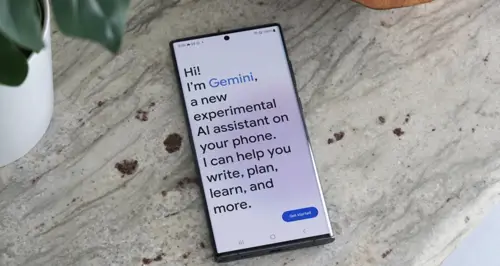
How to use Gemini
To utilize Gemini, you must have a Gmail account.
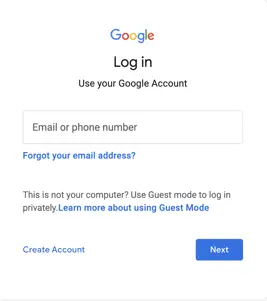
Log in Gemini with Gmail
Access Gemini at this link. Log in with your Gmail account, then the screen will display the following interface. Enter the command in the box below. After inputting, the application will provide you with the most comprehensive results.
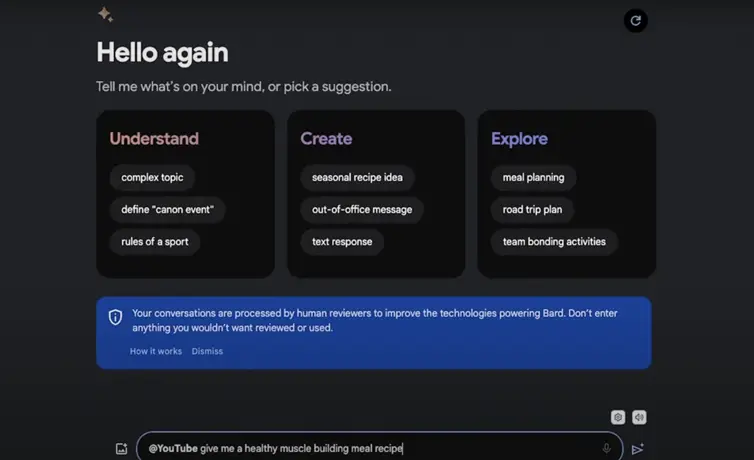
Enter the command for Gemini
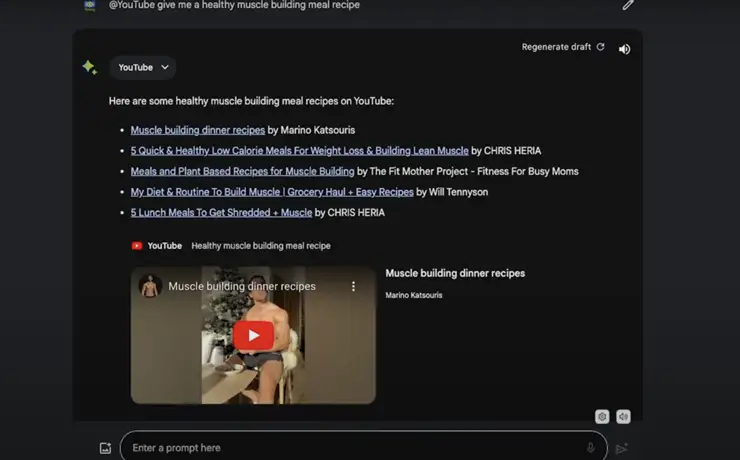
Gemini provides results to you
To edit a prompt, select the Edit Text located to the right of the prompt. Users can then input their desired text and select 'Update' to save any changes.
To view alternative responses, users can select the 'View Other Drafts' or 'Show Draft' options.
To duplicate responses, select the Copy .
For any needed corrections to responses, there is an option to Edit Answer .
In addition to its strengths over competitors, Gemini still has certain advantages and limitations.
Advantages:
Limitations:
For the regular version of Gemini, you can fully utilize all features without having to pay any costs. But to access more advanced upgrade tools, you will need to pay a monthly fee of 20 US dollars.
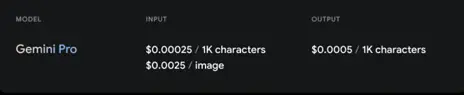
Pricing of Gemini Pro
Level of use and familiarization with tools: The application is extremely easy for beginners to use.
Applicability in practice: Gemini has high applicability and can be used in many cases, especially in today's era of advanced technology development.
