AI Productivity, AI Assistant, AI Planning, Projecting, Project Management, AI Learning, Self-improvement, Education & Coaching, AI Marketing, Advertising, Branding & Sales

What is Gamma?
Gamma is an application that uses artificial intelligence (AI) technology with the ability to create presentation slides with images, colorful text and can be applied in different cases. The application can also be used to annotate documents, bringing lively effects when used. With infinite design capabilities, products created by Gamma are rated as high quality and worth trying.
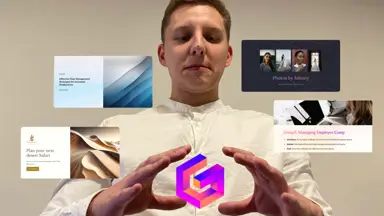
Gamma Users
Anyone can use Gamma, from students to workers, as long as you need to use slides for work or study, you can research this application. You don't need to have in-depth understanding of design or specialized skills, because Gamma provides a library of template designs for you to reference, or if you want your own personal version, simply perform a few simple data entry operations to immediately get satisfied results.
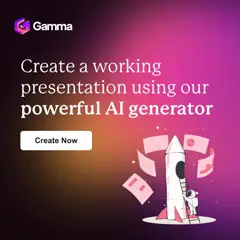
Gamma's outstanding features
Create slides with AI: This is the main and important feature of Gamma, replacing the traditional slide design steps, and you can customize the slides if you are not satisfied with the output results. Now, you only need to enter a few simple pieces of information, or paste existing data and Gamma will produce results immediately, saving a lot of time and editing effort.
Accompanying effects: Unlike other applications, Gamma proactively suggests adding GIFs, Emojis, Websites to your presentation. This will make the presentation richer and more interesting to viewers.
Sharing with other accounts: Users can share their presentations directly on the app with others without needing to download and send. Users can perform this operation on any personal device.
You can register for a Gamma account in one of the following two ways:
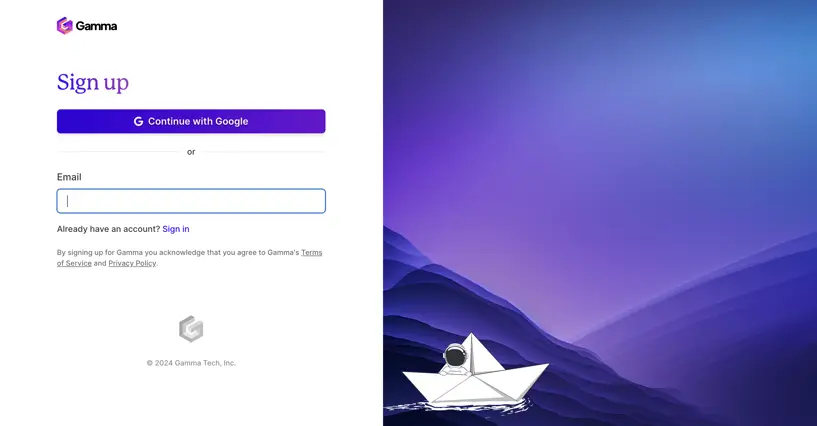
Sign up with Gamma
After successfully registering a Gamma account, select Create Slide. Enter information about the organization/individual name into the box, then select Create Workspace.
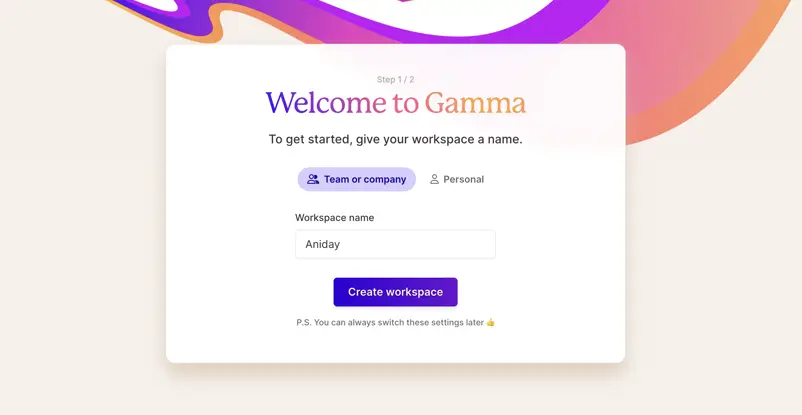
Select/Fill in information
Next, select the design objective, including:
Select the field of occupation or subject in the box "What kind of work do you do?". Then in the box "How did you hear about us?" you can select randomly.
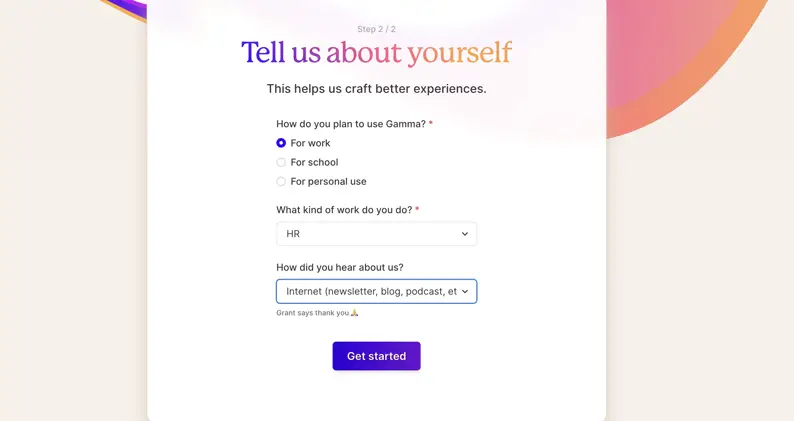
Select detailed information for the slide
Select to paste in text, generate or import a file depending on your needs.
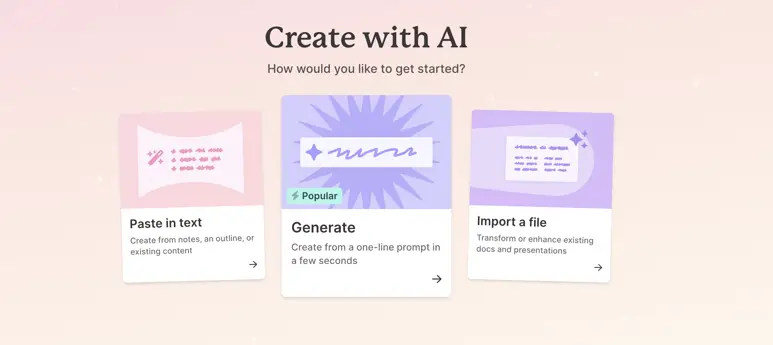
Select slide creation method
If you select Auto-generate (Generate):
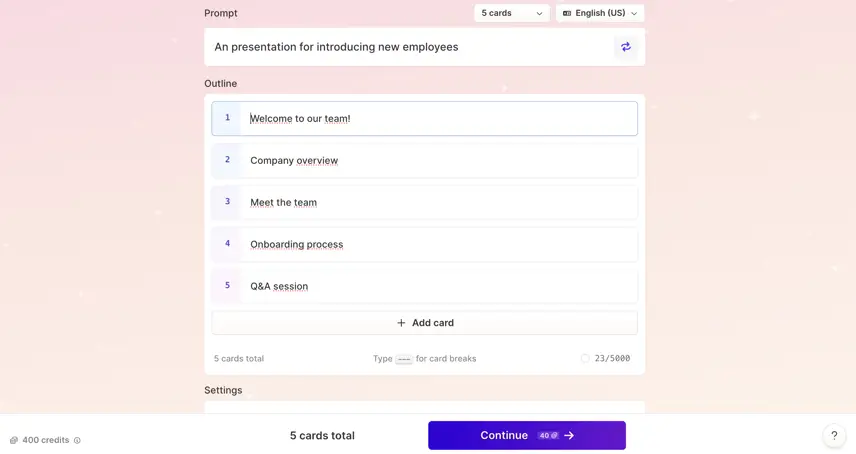
Enter your command
Select the color theme, presentation style for the slide, and select Generate - you will immediately get the finished product.
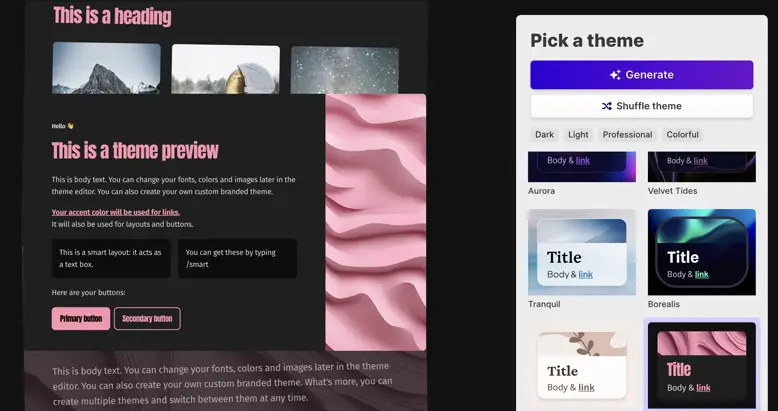
Choose color
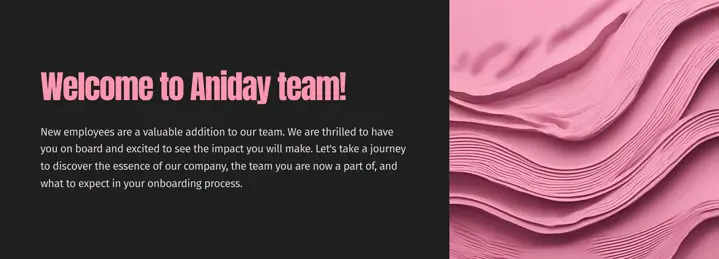
Slide 1
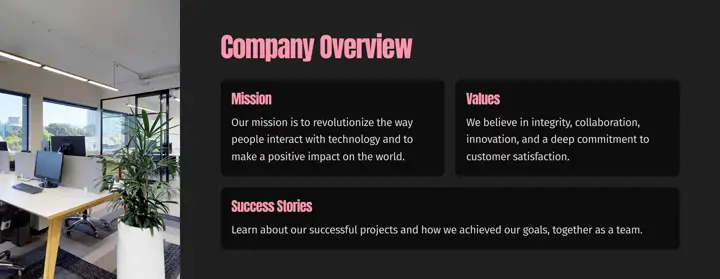
Slide 2

Slide 3

Slide 4

Slide 5
Gamma offers users many packages, you can start with the free trial package to experience it first. Then depending on your needs and abilities, you can choose a suitable package. Each package has its own advantages and disadvantages but overall does not significantly affect the user experience.
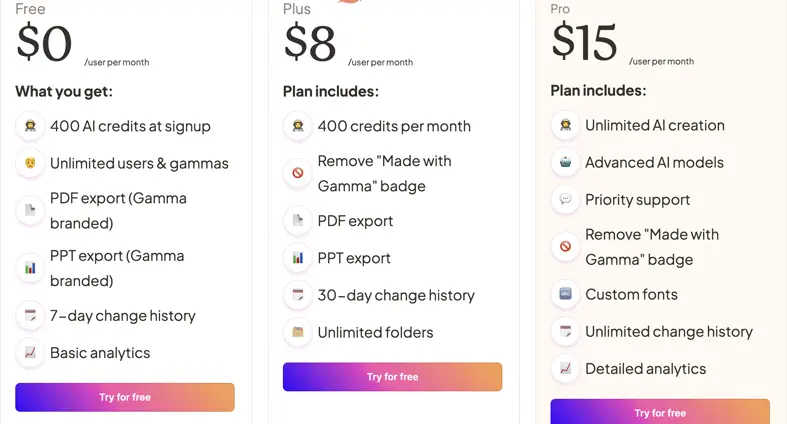
Pricing of Gamma
Advantages of Gamma:
Limitations:
