AI Text To Video, Video Generator, AI Productivity, AI Fun App, AI Marketing, Advertising, Branding & Sales, AI Video & Clip editing
Producing short-form video content is the most prevalent trend today, especially on social media platforms. Many users are already very familiar with short video formats like Reels, Shorts, TikTok, etc. Klap can simplify your video editing process rather than needing to use various separate editing tools. Below are some detailed information about Klap that you can reference.
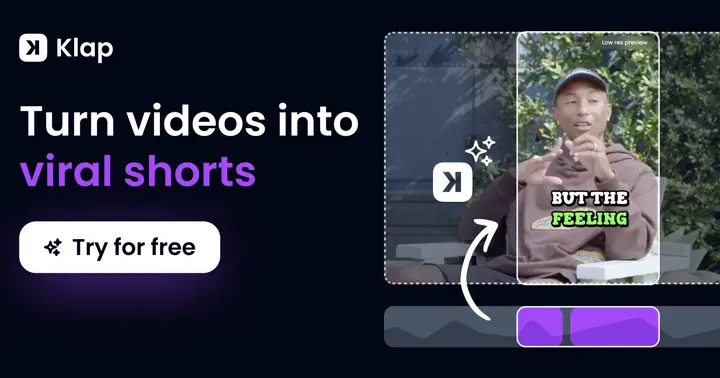
What is Klap?
Klap is an application that uses artificial intelligence (AI) technology from OpenAi's system. It transforms long-form videos from YouTube platforms into short videos (short-videos) so that users can upload to popular social networks today such as Instagram (Reels), YouTube (Shorts) or TikTok. Instead of traditional video editing, users can now professionally adjust videos with built-in tools on Klap. Klap has a user community on Discord where users can share and interact with users around the world.
In addition, Klap also supports many languages for users, including commonly:
English
Vietnamese
French
Spain
Arabic
Content Creators: Those who regularly need to update information can directly upload finished videos to Klap for editing.
Social Media Marketer: Marketers can use Klap to help create short video summaries or teasers to engage viewers on platforms like Facebook, Instagram, TikTok.
Bloggers: Bloggers can add dynamism with video, which can differentiate their blogs while keeping content updated daily.
AI Editing: AI selects important information for videos.
Auto Reframing: Videos are formatted to focus viewers on key parts.
Engaging Captions: Clear, colorful captions for viewers to follow content.
Customization: Edit videos to match company brand image.
You can choose one of two methods:
Fill in form
Register with Google account
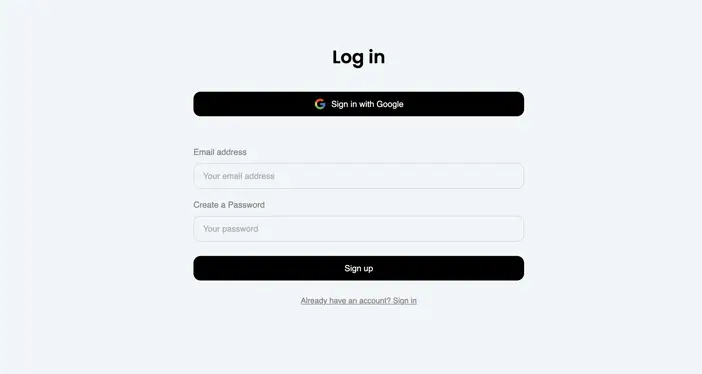
Sign up Klap
Paste video link from Youtube or upload from your device, then choose Generate Shorts.
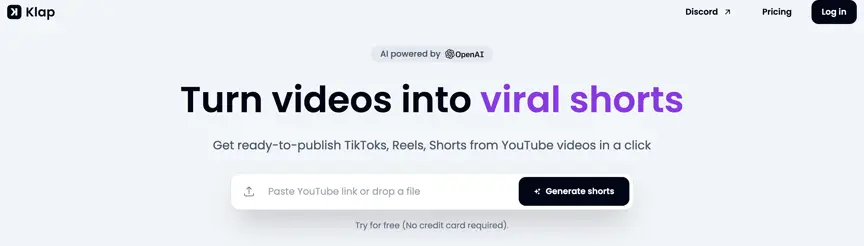
Using Klap
1. Edit shorts: Edit videos
2. Crops: Trim videos
3. Add captions: Add subtitles
4. Add emojis: Add emojis
Language: Language for subtitles in videos
Duration: Video duration
Max 1 min: Maximum 1 minute
Auto: Customize automatically by system
Then, press Generate.
Edit video
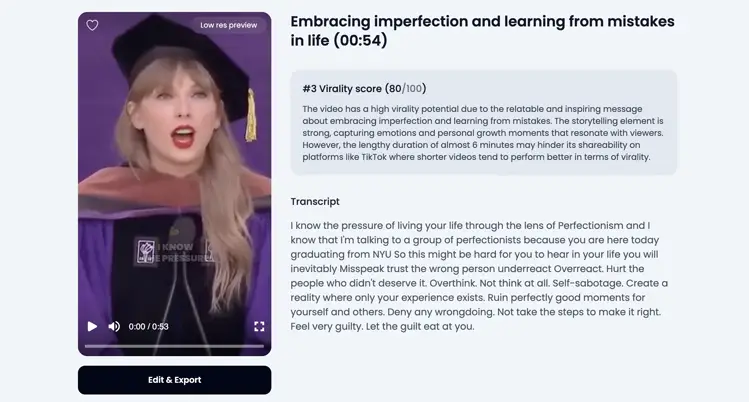
Result
You have an opportunity to try out Klap once for free. After that, you will need to pay a fee for continued use. Depending on your needs and budget, you can select the plan that suits you best.
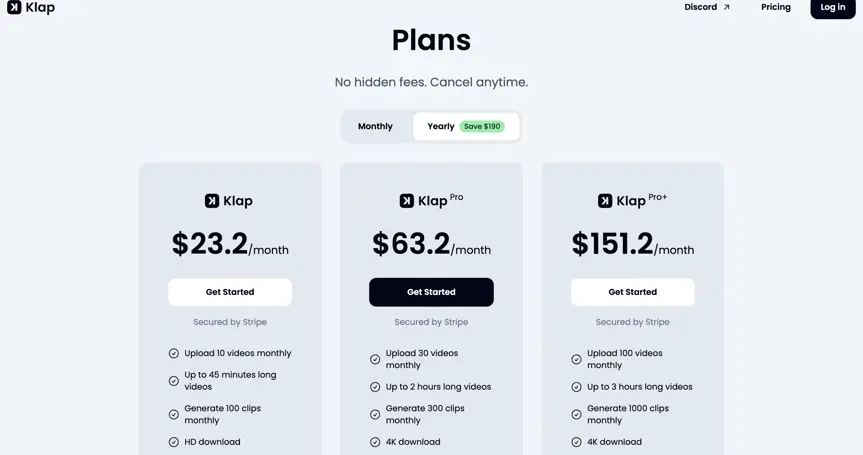
Pricing of Klap
Pros:
Cons:
