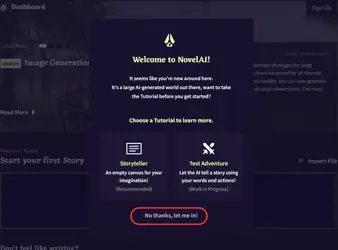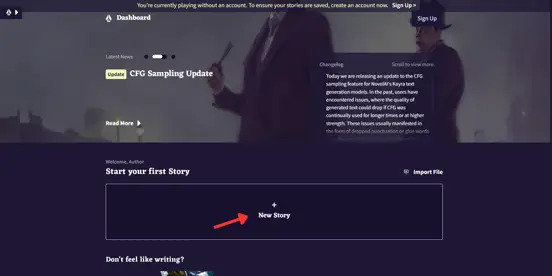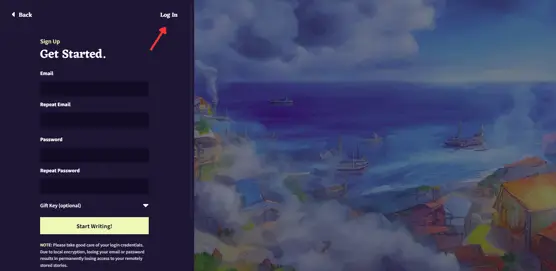AI Creative Writing, SEO, AI Gaming, AI Fun App
Artificial intelligence (AI) has become prevalent in various human activities, ranging from generating ideas to editing photos, creating videos, and aiding in management tasks. Moreover, AI tools have also made their way into the realm of literary creation and storytelling. One of the popular tools in 2023 was Novel AI. Let's explore the outstanding features of Novel AI in the following article.
Novel AI là một công cụ AI đột phá dành riêng cho các tác giả truyện hoặc các nhà văn. Công cụ được kết hợp với thuật toán AI để hỗ trợ người viết tạo ra các câu chuyện. Dù bạn là nhà văn dày dạn kinh nghiệm hay mới vào nghề, Novel AI đều có thể cung cấp một nền tảng đa dạng cho bạn. Với các tính năng phong phú như điều chỉnh phong cách viết, lưu trữ bộ nhớ, tập trung vào quyền riêng tư của người dùng, Novel AI trở thành lựa chọn hoàn hảo cho những ai đam mê viết lách và kể chuyện.
Writers: It helps in building stories, exploring new storytelling ideas, and optimizing the writing process.
Students: It serves as a tool for creative writing, allowing students to practice and enhance their writing skills.
Content Creator: It aids in generating story ideas for social media content and enriching internal communications.
Step 1: Access the website (https://novelai.net/) to reach the NovelAI homepage.

The main page of NovelAI
Step 2: Click on "Start writing for free" to begin using the free trial.
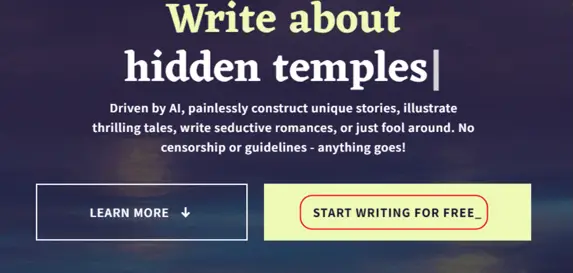
Step 3: Afterwards, an introduction screen will appear. Here, you can view detailed instructions on how it works. If you wish to skip the introduction, click on "No thanks, let me in!"
Step 4: To start a new story, click on "New Story".
Here, there are two NovelAI modes for you to experience: "Storyteller" and "Text Adventure".

Above is the method of using NovelAI for free without registration, but your content will not be stored in the tool's memory without an account.
Here is a guide on registering a NovelAI account for your reference:
Step 1: Click on "Sign up" at the top of the screen to register an account.
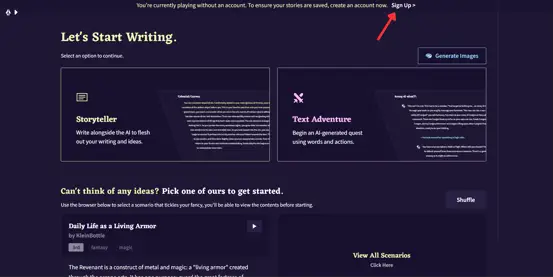
Step 2: The registration form will appear, and you will need to enter your personal information such as Email, Password. Click on "Start Writing!" to begin writing.
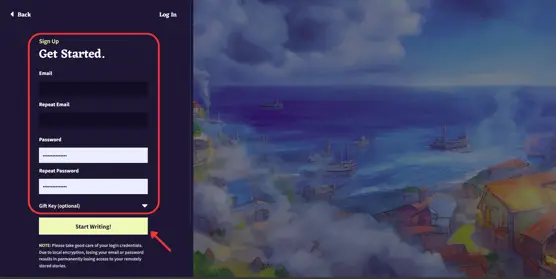
Step 3: After that, you will receive an email with an account verification code. Retrieve the code from your email and click on "Submit".
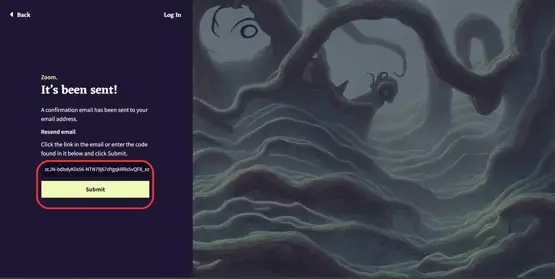
Step 4: Then, the screen will switch back to the login page to access your previously registered account. Click on "Log In" at the top.
Novel AI's registration page
Step 5: Here, you enter the previously registered Email and Password. Click on "Sign In".
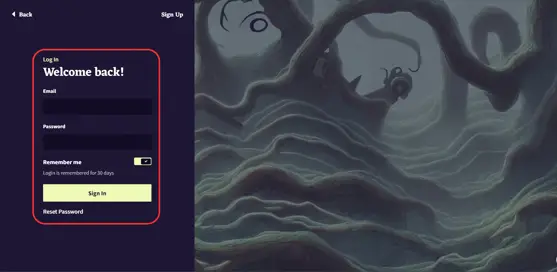
Novel AI's login page
Step 1: Click on "Storyteller" to start using the AI-powered storytelling support feature.
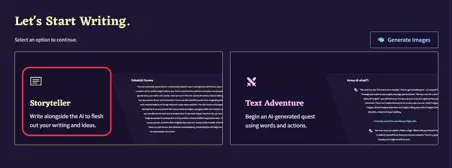
Step 2: Then, enter your command into the "Enter your prompt here" field. (Note: Your entered command will be highlighted in yellow). Click on "Send" in the top right corner to send the command.

Main page of the “Storyteller” feature
The AI will generate content based on your command, and the generated text will be in white. However, you can edit the output content, and the edited content will be in purple to distinguish it from the original text. Subsequent commands you enter will be in blue.
Step 3: If you want the AI to continue writing without entering any additional commands, simply click on "Send".
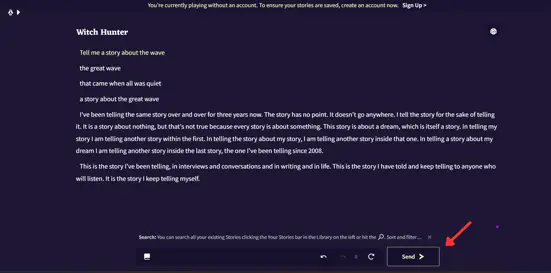
Step 4: If you are not satisfied with the content generated by the AI, you can click on "Retry" next to the "Send" button to have the writing tool generate a more suitable content.
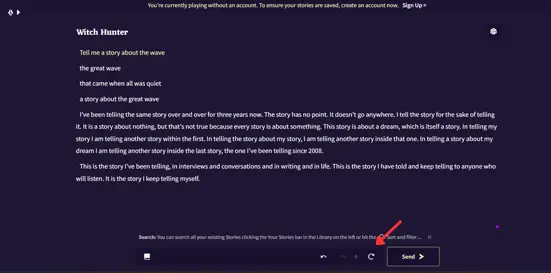
Step 5: To go back to the previous content, simply click on "Undo".
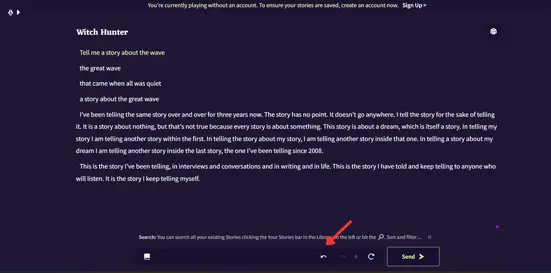
Step 6: You can set a title for your story in the "New Story" section. You can also request the AI to generate a title for you by clicking on the dice icon on the toolbar.
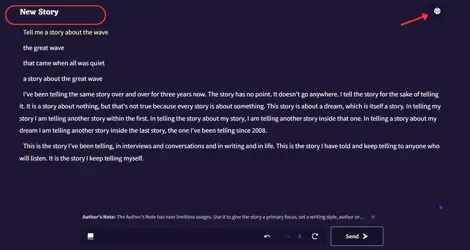
This feature is designed to support the creation of interactive storytelling. It allows users to create and participate in text-based adventure games where the AI responds to input to shape the story. The Text Adventure feature is suitable for those who enjoy role-playing games or user-driven interactive fiction.
How to use:
Step 1: Click on the "Text Adventure" bar to create a new story.
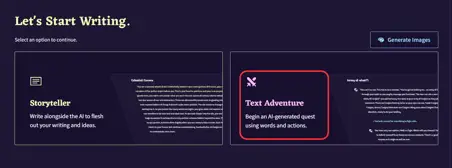
Step 2: Here, you enter the story situation you want the AI to develop into the input bar below:
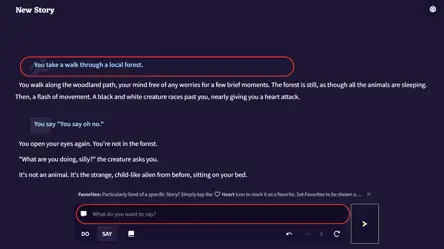
Main page of the "Text Adventure" feature.
Step 3: You can develop the story in two directions: "Do" or "Say". Press "Enter" to proceed.
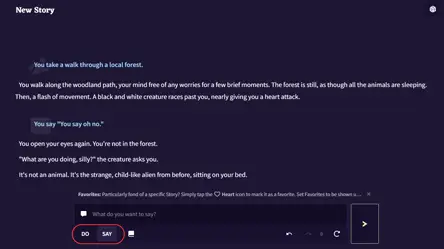
Main page of the "Text Adventure" feature.
Afterward, you will receive the story developed by the AI in the white text section.
Step 4: Similar to the "Storyteller" feature, you can go back or request the AI to rewrite the content using the "Undo" buttons next to the "Send" button.
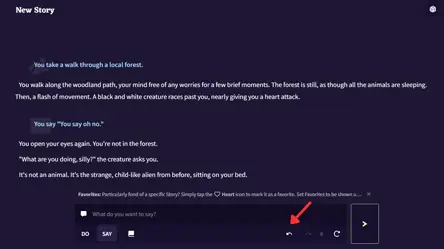
Main page of the "Text Adventure" feature.
Step 5: To give your story a name, click on "New story" to change the name or click on the horizontal dice icon to let the AI help you come up with a name.
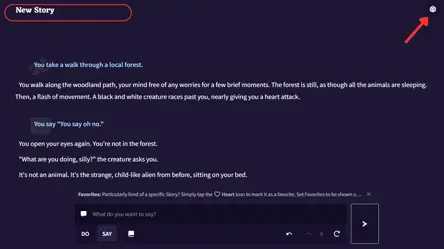
This is the pricing of Novel AI that you can refer to in the "Pricing" section of the tool. Currently, Novel AI offers four different pricing plans. With the free version, you can experience basic features as mentioned above with a limited number of queries. If you are passionate about developing your own stories, you can explore additional subscription packages in the following chart:
Novel AI's fee table
Regarding the interface: The layout of the features is still confusing, and the results are not clear enough to distinguish. Users need time to familiarize themselves with the tool.
Regarding the usefulness: It is a useful tool for storytelling and generating story ideas, especially for those who want to be creative with their own stories.