AI Image, Photo, Art, Icon & Logo Generator, AI Productivity, AI Fun App, AI Assistant, AI Marketing, Advertising, Branding & Sales, AI Image, Avatar & Photo Editing
Creating images with AI has never been easier in today's digital age. With NEX, you can own vivid images across many categories and fields, as well as create your own personalized idea boards. Below are some more detailed information about NEX for your reference.

What is NEX?
NEX is an application that uses artificial intelligence (AI) technology with the function of creating images using commands. With the latest AI model, NEX produces image quality far surpassing other current similar apps. From colors, contrast to fine details, NEX designs meticulously, providing users with the most amazing experiences. Moreover, NEX transforms and combines various available samples together to create unique images through its multimodal model. In addition, NEX has its own community where you can share and chat.
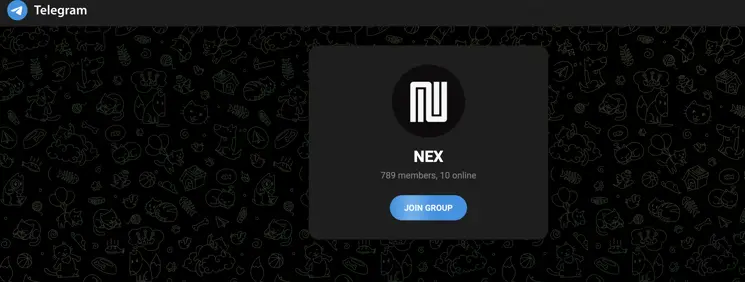
NEX Community
In addition, NEX has a sample image library for you to reference or incorporate, allowing you to directly edit on the platform to produce your own finished work. The tool also displays prompt commands for you to save as examples for future image generations.
Prompt: Command
Number of images: Number of images
Remix Generation: Create combined images
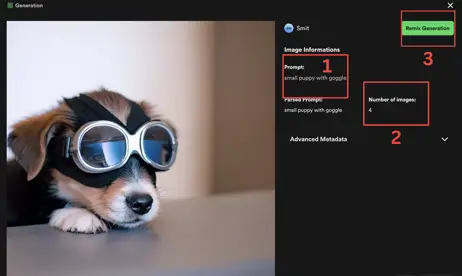
Images Generated by NEX
Anyone needing images for work or with interest in researching and finding artistic applications can use NEX. With diverse features, NEX is the optimal technology product you must try at least once. Not only for product quality, but also for the professional support provided by the NEX team.
Registering a NEX account is extremely simple, you can use one of the following two methods:
Enter Email and Password details in the boxes below
Register with a Google account
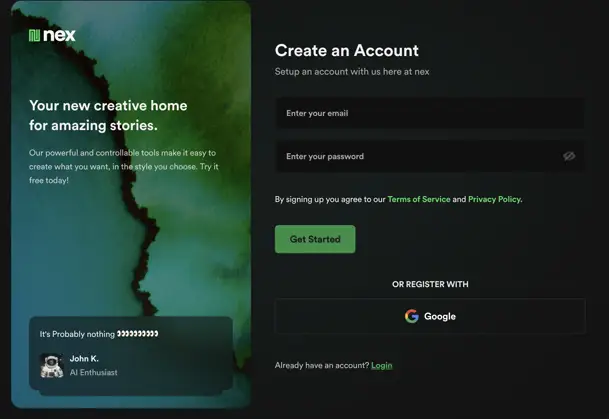
Sign up NEX
You just need to enter commands in the text box, describing the desired image, and the result will be generated for you immediately. However, NEX provides three accompanying tools when generating images that you can utilize to produce the most satisfactory image.
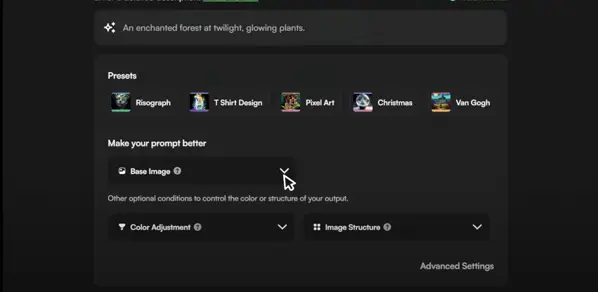
Base Image: Based on the available images to produce new images.
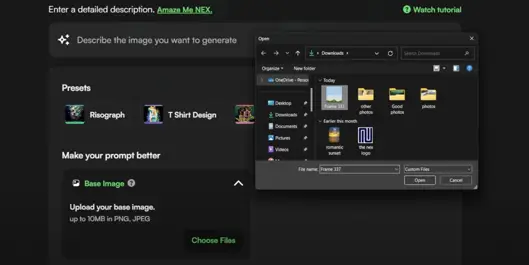
Choose picture from your file

Enter the command and click "Generating"

Images Generated by NEX
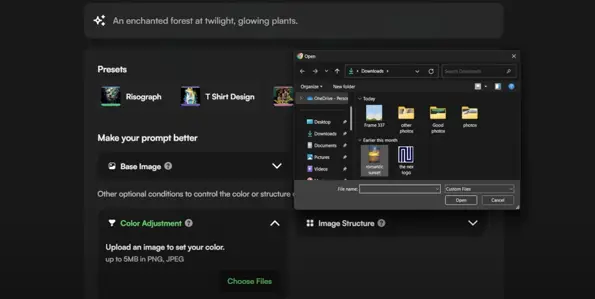
Choose images with the color(s) you prefer from the file
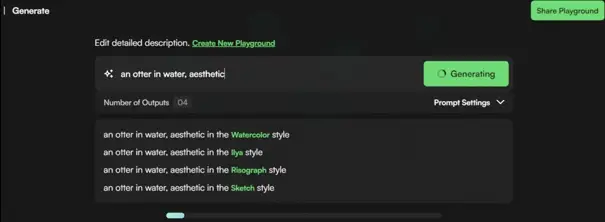
Enter the command and click "Generating"
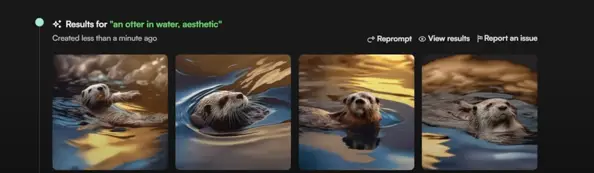
4 Images Created by NEX
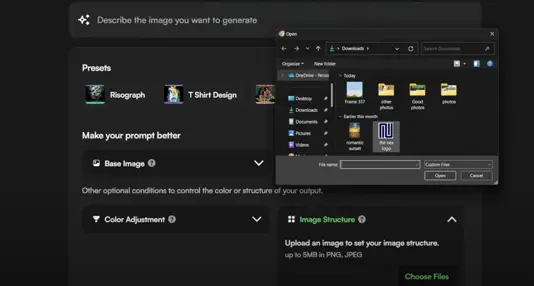
Choose images with required object shapes from the file
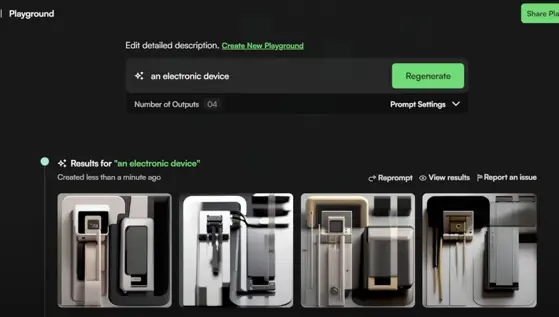
4 images with required structures created by NEX
NEX offers beginners friendly terms by providing a free plan or a Basic plan if advanced editing tools are not needed. For more features, NEX also provides paid plans at reasonable prices. Depending on needs and budget, users can choose the appropriate plan.
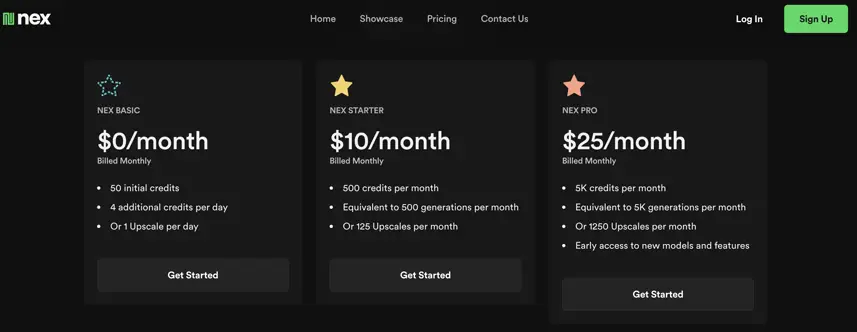
Price of NEX
Advantages:
User-friendly interface
Diverse feature set
Latest AI technology
Image quality meets absolute standards
Abundant image library
Limitations:
