How to reply to an interview invitation email (with templates)
When you're job hunting, impressions matter. You dress the part. You update and polish your resume. You research every hiring company and tailor your cover letter for each job application.
And you know that each communication with a recruiter or hiring manager matters — even one as seemingly minor as an email.
The emails you send to a hiring manager are crucial to securing a position, especially during the interview phase of the hiring process.
Why? Because it can take recruiters as little as seven seconds to form an impression of a candidate. Your initial email reply to an interview invitation might be the first time the company has a direct, back-and-forth exchange with you, so you want it to count.
Your response needs to cast you in a positive light and set the stage for your interview. Use the tips below to create an effective reply to an interview invitation. Two email templates of replies are also provided to give you a starting point for writing your own interview request response.
(If you'd like to jump right to the email templates, be our guest.)
5 tips for replying to an interview invitation email
The most effective ways to stay professional in your response to an interview invitation are to reply promptly and politely while keeping your email formal and error-free.
1. Be timely with your reply
The interview process takes an average of nearly 23 days to complete. Time is money for businesses. Employers want to be able to move through an already lengthy job interview process as quickly as they can. Make it easy for them by responding promptly to any communication they send your way.
Respond as soon as you receive the invitation. You should send a reply in a matter of hours — not days. Take the time you need to check your schedule, write out a polite response and read over your email to catch any errors. Then send your reply to the interview invitation as soon as possible.
A prompt reply shows employers that you're serious about the position, and it will help them speed up what can be a tedious recruitment process on their end.
2. Be courteous and concise
You always want to show gratitude for being selected as a job candidate.
Do this by remaining formal in your reply and thanking the recruiter within the first sentence of the body of your email. You can also add a sentence near the end that echoes your gratitude, e.g., "Again, I appreciate this opportunity to meet with you."
One thing to keep in mind, however, is not to gush. You want to keep your response short, as hiring managers and human resource teams have to get through many emails and scheduling tasks at this point in the process. You have only a sentence or two to work with when it comes to thanking the employer.
A concise and gracious email response also shows a potential employer how you might represent their company in future communications with clients.
3. Use proper formatting
All replies to interview invitation emails should follow this basic structure:
-
A salutation
-
Body
-
Closing
-
Email signature with contact information
When considering the salutation and closing, remember to err on the side of formal. "Dear," "sincerely," and “kind regards” may sound vanilla, but they get the job done. They also eliminate any guesswork if you're uncertain about how to address your contact.
Another important point to remember with the salutation is to always address the right person (not just the company's general email address, for instance) and to use the correct title before your contact's name.
Next, you'll want to keep the body of your email brief and to the point, writing only around two short paragraphs in total. Confirm the time of the interview with your appointment manager or suggest alternative times if you absolutely cannot get out of a scheduling conflict. This is not the time to bring in extra information or questions — that can all be addressed at the actual interview.
Finally, after the closing, be sure to include your full name and an email signature. Your signature consists of a few lines after your name with important contact information, including your:
-
Email address
-
Phone number
-
Website or LinkedIn profile (if relevant and current)
You may want to include additional information in your signature, such as your current position, place of employment and physical address.
Your signature gives the employer a quick and easy way to find your contact information, even if it's already on your resume. Providing details is another way to make the recruiter's job as painless as possible and shows that you’re thinking about their priorities during the interview process.
4. Get familiar with interview scheduling tools
Human resource teams are moving toward interview scheduling tools to complement traditional email. In fact, interviewing tools were mentioned as one of five top trends in the future of recruiting by LinkedIn.
With more and more companies adopting these innovative technologies, it's important to be familiar with the latest tools used by potential employers. The use of Zoom, Skype, and Microsoft Teams for phone interviews and video interviews continue to grow in a remote-first work environment, and meeting details are often shared between them.
Calendly is one example of an interview scheduling tool that allows employers and candidates to connect effortlessly and find the best interview date and time with its built-in scheduler. And because time zones are detected and adjusted automatically, there’s no chance of miscommunication about when the interview will take place.
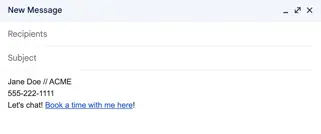
An example of an interview invitation that includes an embedded Calendly link.
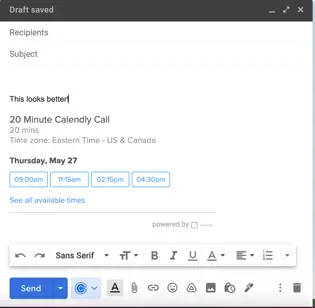
An example of an interview invitation created with Calendly featuring embedded options for meeting times.
Modern scheduling platforms typically provide an option for you to add a comment, ask a question, or give feedback. This space is always a great place to add a quick comment about how you appreciate being considered for the job. There is no need to confirm the date, however, as the tool takes care of this for you automatically.
When presented with a different form of communication to schedule an interview, always meet the employer where they are by using the technology they are using.
5. Check for errors
Before sending your reply to a job interview invitation email, be sure to proofread your message to catch any typos or mistakes.
Reading your response out loud can help you slow down enough to recognize an error. You can also copy and paste your work into a spelling- or grammar-checking tool for an extra layer of review.
Even though it's just a short email response, it's important to comb through your language as carefully as you reviewed the job description and revised your resume, cover letter, and job application. Doing so ensures you'll send a clean and clear message to the recruiter.
Related reading: How to write an effective job interview confirmation email (with 4 templates)
Email templates for replying to an interview request
If you need some concrete examples of how to reply to an interview request email, you’ve come to the right place. Use the following sample email responses to an interview invitation as an outline for creating your own personalized response.
Interview invitation email template to confirm an appointment
Subject line: [Job title] / [Your name]
Dear Ms. Smith,
Thank you for the invitation to interview with [company name]. I want to confirm that I will be available to meet with you on Saturday, August 30 at 9:30 a.m.
I appreciate the opportunity to talk with you and am looking forward to learning more about the position.
Sincerely,
[Your name]
[Email signature]
Notice how short the email is. It answers the main question, confirms the date and time and shows gratitude for the invitation, but it does this in only a few quick sentences.
This is just what a hiring manager or recruiter is looking for. This general format is effective when replying to interview invitation emails. It lets you make a good impression and it makes communication easy for recruiters to review.
Interview invitation email template for a scheduling conflict
Subject line: [Job title] / [Your name]
Dear Mr. Jones,
Thank you very much for the interview opportunity with [company name].
I'm looking forward to meeting with you; however, I have a scheduling conflict on the date that you requested. Please let me know if any of the following dates and times work for you: [List available date and time options.]
Thank you again for your consideration, and I apologize for any inconvenience.
Kind regards,
[Your name]
[Email signature]
In this example, you are acknowledging the conflict while presenting options for remedying the situation. It shows that you are interested in the position and able to troubleshoot effectively.
The hiring manager will appreciate your honesty, timeliness, and willingness to work to find a solution that works for everyone.
Set yourself up for success
Don't overthink the reply process. While you want to remain professional and adhere to the proper etiquette, it's also important to relax and be yourself when responding to an interview invitation. If you can do that successfully, you can apply the same approach to thinking through interview questions and other parts of the hiring process.
As long as you're clear, concise and polite, you'll accomplish the task and set a good tone and candidate experience for your upcoming interview.
If you're looking for more insights on how to prepare for scheduling interviews, meetings, and more, check out this guide on the best Google Calendar hacks for productivity.
Aniday's HR Services
Headhunting Service
Find and recruit quality candidates in just 1 week! Supported by 40,000 experienced headhunters in IT, Finance, Marketing… capable of recruiting in any region.
Headhunting Service ➔Employer of Record (EOR) Service
On behalf of your business, we recruit employees and handle payroll without the need to establish a company in markets such as Vietnam, Singapore, Malaysia, India, Indonesia…
Employer of Record (EOR) Service ➔