AI Creative Writing, SEO, AI Productivity, AI Chat, AI Assistant, AI Marketing, Advertising, Branding & Sales, AI Customer Service & Support
Struggling to come up with ideas for writing posts without knowing how to avoid deviating from the requirements? Copy.AI can help you address these issues. With the flexibility afforded by artificial intelligence (AI) technology, the results generated by Copy.AI approach near-perfect levels. Below are some additional detailed insights into Copy.AI that you may find helpful.
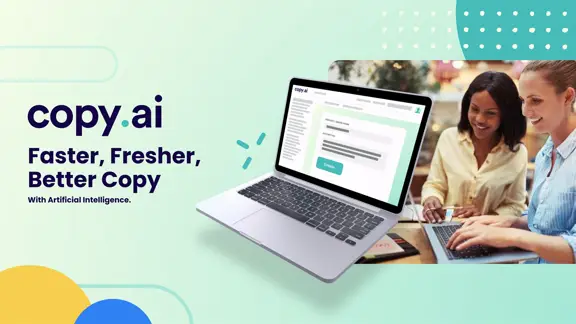
Copy.AI is intelligent and modern
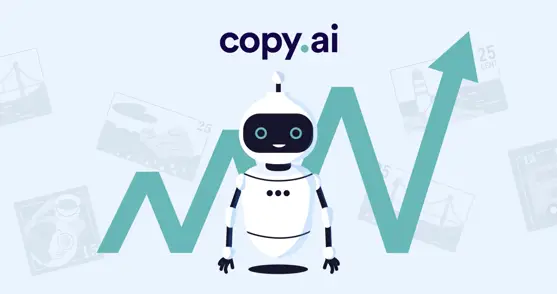
Copy.AI is an automated writing tool
Copy.AI is software that utilizes artificial intelligence (AI) to generate various forms of text, helping users save time thinking and generate more creative ideas for their writing. Additionally, Copy.AI integrates editing tools to help users refine their writing products to the highest standards.
Copy.AI's tone is processed naturally and authentically, making it applicable in various fields. It is because of this feature that Copy.AI is trusted and used by many large global businesses.

Copy.AI and users
Digital Marketer: Individuals working in the marketing department of a company or agency can utilize Copy.AI as a supportive tool in their work. The application helps marketers save time in producing posts. The articles generated by Copy.AI are aligned with the direction of development due to the technology's ability to understand the "implicit truths" from customers. As a result, it contributes to high work efficiency and cost optimization.
Content Writers: Specialized content writing groups can also use Copy.AI as a reference tool. Sometimes, you may encounter a topic with very little information or content that is difficult to understand. This is where Copy.AI can demonstrate its capabilities. With just a few simple steps, you can have a sample article ready to serve your work.
HR: The human resources department, tasked with drafting thousands of letters daily, will no longer struggle thanks to Copy.AI. For simple types of documents, Copy.AI can perform excellently and accurately meet user requirements. With just a little finesse, a complete product is readily available.
Sales Specialist: Sales personnel needing to create and send contact or cold emails to customers can use Copy.AI to generate the most suitable and effective email templates. With its adept content creation capabilities, Copy.AI will enhance the ability to reach customers and potentially increase response rates for these emails.
Step 1: Access the homepage of Copy.AI. Click on "Try for free" to begin.
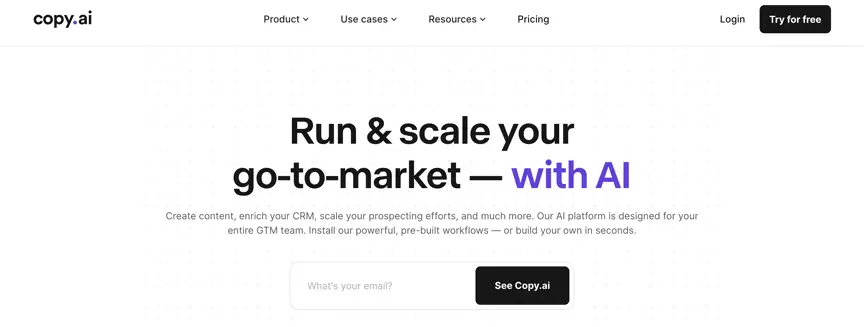
Choose “Try for free"
Step 2: Choose one of the following accounts to register.
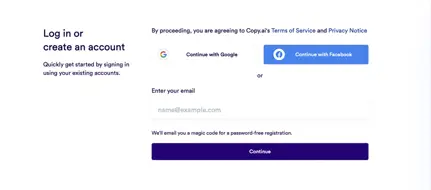
Select one of the following accounts to register
Step 3: Copy.AI will display a task board to design a program for you. Choose one or press "Skip" to proceed.
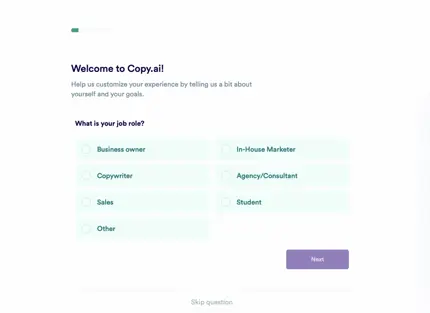
Select one of the following tasks
Similar to some popular chatbots today, Copy.AI also takes commands from users to generate products. You just need to input your request, press Enter, and Copy.AI will provide the results for you within seconds.
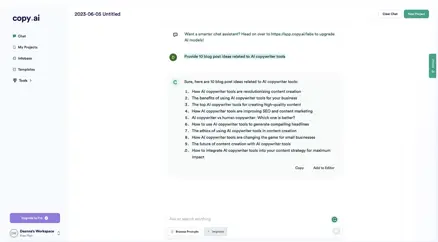
Enter commands for Copy.AI to process information
Creating product marketing content with emails is no longer unfamiliar, but now you can upgrade the traditional approach with targeted goals defined by technology. You just need to input the name of the product/service your business is offering along with a brief description and objectives, the target customers you're aiming for, and immediately Copy.AI will provide you with completely satisfactory results.
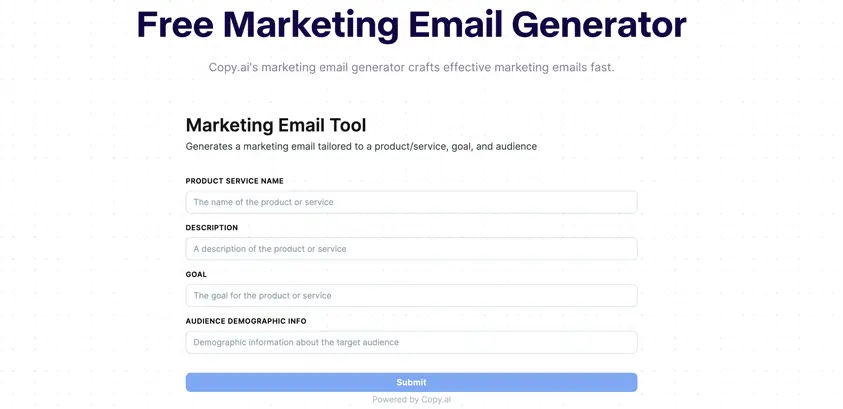
Generate Marketing Email
If you urgently need a captivating piece of text for your article, simply input the content and the desired tone you wish to convey, and Copy.AI will assist you in completing the entire paragraph. This feature will be excellent for those involved in research or who have to write numerous essays, reducing mental pressure and time constraints.

Generate Paragraph
Enter the topic in the "Blog Topic" field and the main content in the box below. Then, click on "Create Content". Additionally, you can choose the tone you want to convey to the readers in the "Choose a tone" box, with various emotions available from cheerful, serious to humorous.
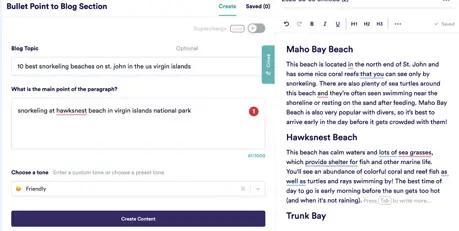
Build content for Blog
You can input some information you have or wish to create content around that topic, and Copy.AI will suggest many unique ideas. Ideas for engaging captions are designed in various styles, such as cheerful or witty. You just need to select the content you like and paste it into your post. Additionally, you can delete or create more as desired using the Remove or Make more buttons.
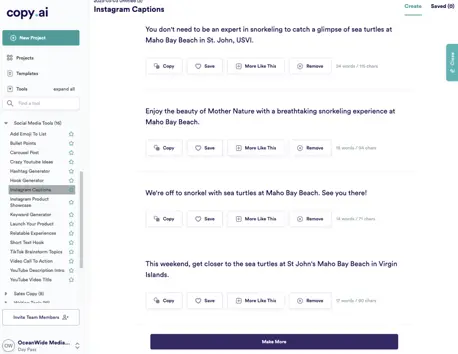
Create content for social media post
If you don't have a ready-made script, you can input what you want to say, and Copy.AI will generate a template for you to proceed with the shooting process. Copy.AI also includes a section to create descriptions for videos, saving you time in thinking while still providing complete information to the viewers. The application is also integrated with other platforms, allowing direct sharing through Copy.AI.
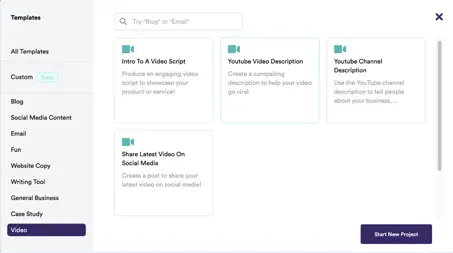
Create content for Video
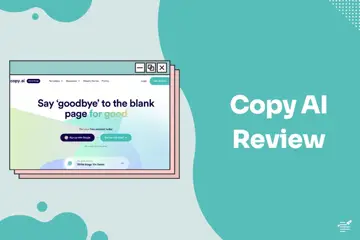
Advantages and Limitations of Copy.AI
Advantages:
Limitations:
For the personal package (for individual use), you can use it for free, but there are still some limitations. If you want to upgrade to access more features, you can consider premium paid packages. Additionally, Copy.AI also offers packages for businesses, and for more information about these packages, you need to contact for consultation. Depending on your needs and capabilities, you can choose the package that suits you best.
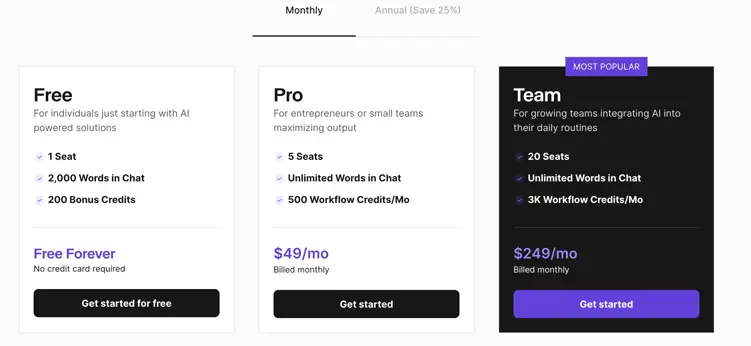
Monthly Package
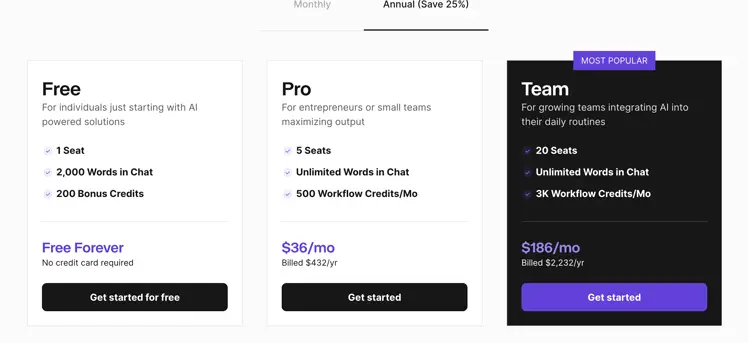
Annual Package
