AI Research & Analysis, AI Productivity, AI Assistant, AI Planning, Projecting, Project Management, AI Marketing, Advertising, Branding & Sales, AI Customer Service & Support, AI Finance, Spreadsheets
Why not use AI for data management? With its comprehensive ability to process assigned datasets, AI delivers results with high productivity. Tableau is one of the leading applications in data processing and is trusted by many large corporations worldwide. Here are some more details about Tableau that you can refer to.

What is Tableau?
Tableau is an application that utilizes artificial intelligence (AI) technology to support users in managing data to draw conclusions about business problems and future development directions. The application provides visual charts and data as credible evidence, empowering people with more confidence when sharing opinions and analyses in their work.
Additionally, Tableau has a community of over 1 million members called "The Tableau Community". This is a place for Tableau users to share and discuss data-related topics. The platform built by Tableau is popular globally across various industries and professions. This community differentiates Tableau from other similar applications.

Tableau's community
It can be said that Tableau's user base is not limited to any particular industry. As long as you have a need to explore, organize and systematize data, this application can be utilized. Some notable user groups include:
Marketing: Marketing teams must continuously update metrics on campaign effectiveness, engagement rates, conversion rates, etc. However, doing this manually takes a lot of time and results may not be accurate. Tableau can summarize all numbers from multiple statistical data sources into a clear and specific data system.
Sales: Salespeople work directly with customers, but the number they meet in a day can be hundreds. It would be difficult to manage and remember without tools. Tableau solves these issues with a few simple steps to get a dashboard with charts tailored to the input data, along with detailed summarized numbers.
Tableau Cloud: Harness data's power with cloud infrastructure to help users make faster, more confident decisions.
Tableau Desktop: With intuitive drag-and-drop visuals, explore exactly what you need to make faster business impact decisions - even offline on your devices.
Tableau Server: Empower your organization with free exploration of data, without limiting questions, guides or chart types.
Tableau Prep: Tableau Prep Builder provides an approachable way to prepare, combine, shape and cleanse analytic data for Tableau.
Tableau Data Management: Help provide reliable insights by scaling automation and data operations across the entire analytic data lifecycle and workflows.
Salesforce: Includes CRM and Einstein Discovery micro-capabilities.
Fill your information then choose Submit.
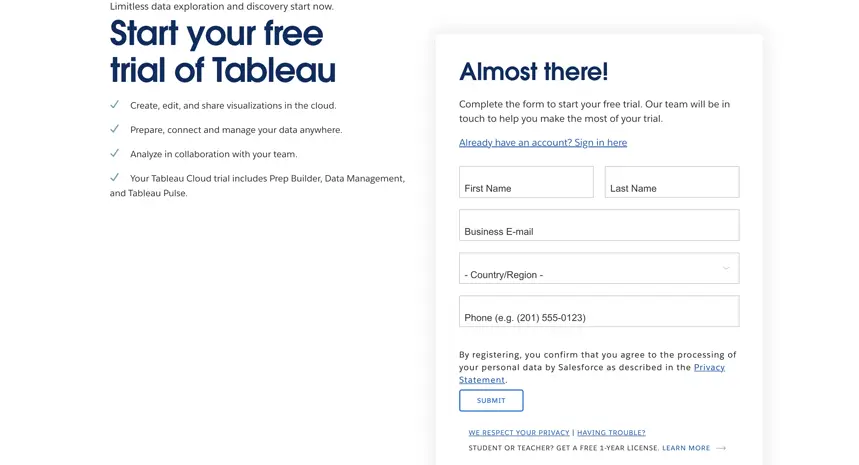
Free-trial with Tableau
Tableau is a relatively complex application that can be difficult for beginners, so you can refer to how to use one of Tableau's popular tools below.
Connect data from your computer or other software. Click on the left sidebar and select Sample-Superstore, the screen will display another page as shown below.
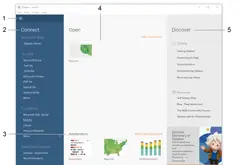
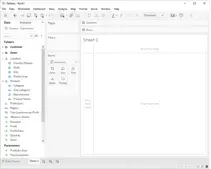
Drag and drop data fields into the Columns shelf, the data will be processed and a detailed data table will be drawn. You can select Filters on the right side to hide/show the information you want to keep.
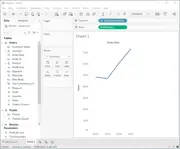

Tableau offers various plans for you to choose from depending on your needs and budget. Businesses or individual users can start with lower cost options to try out and test Tableau.
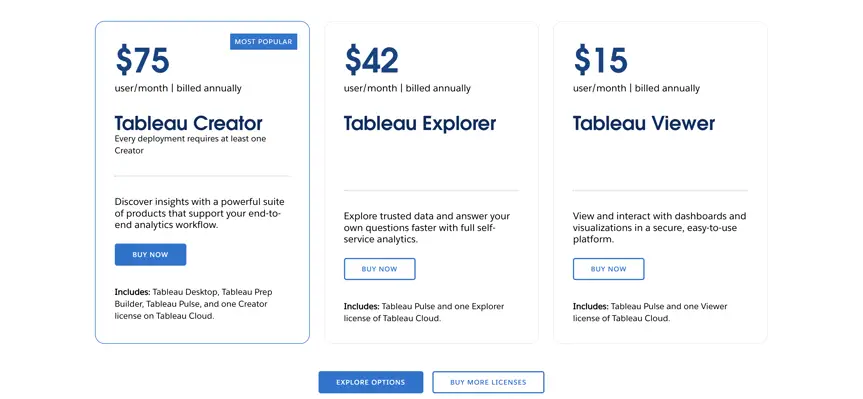 Pricing of Tableau
Pricing of Tableau
Advantages:
Limitations:
