AI Productivity, AI Productivity, AI Chat, AI Assistant, AI Learning, Self-improvement, Education & Coaching, AI Translator, Summarizer, Paraphraser, AI Creative Writing, SEO, AI Research & Analysis
Until now, there have been numerous AI versions with different features that assist users. Therefore, users prefer tools with user-friendly interfaces that are convenient for their work. Particularly, tools that can be integrated as extensions into their own websites, allowing them to use them immediately without switching to other applications or websites. Sider.AI is introduced with the mission of enhancing the web experience through AI integration. Let's explore how to use Sider.AI in the following article:
Sider.AI is an advanced tool that enhances the utility of websites, with the ability to integrate different versions of ChatGPT, including the latest GPT-4, Claude Instant/V2, and Gemini. The tool provides a versatile set of features that excel in tasks such as AI-assisted writing, image editing, and document processing with ChatPDF. Sider.AI is designed to increase productivity and creativity in various fields. The tool is compatible with major browsers such as Chrome, Safari, and Edge, as well as operating systems including iOS, Android, Mac, and Windows, providing great support for users seeking AI-supported browsing enhancements.
In addition to benefiting various specific user groups, Sider.AI is also convenient for those who simply use Google or Safari to search for information.
Step 1: Access the website (https://sider.ai/).
Step 2: To add the extension to Google, click on "Add to Chrome".
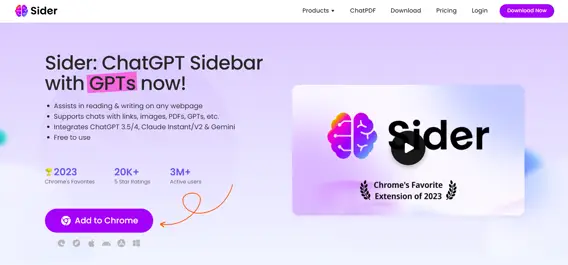
The main page of Sider.AI
Step 3: The website will redirect to the "Chrome web store." Click on "Add to Chrome" in the top left corner to add the tool to your Chrome browser.
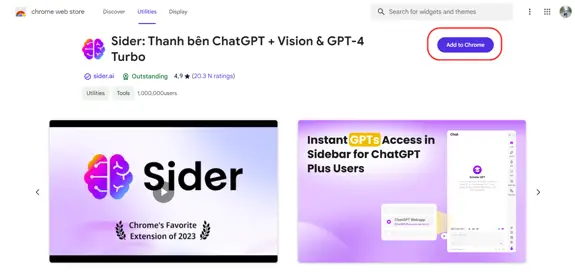
Add Sider.AI to Chrome extension
Step 4: Afterward, the Sider.AI icon will appear in the top right corner of your Chrome browser.
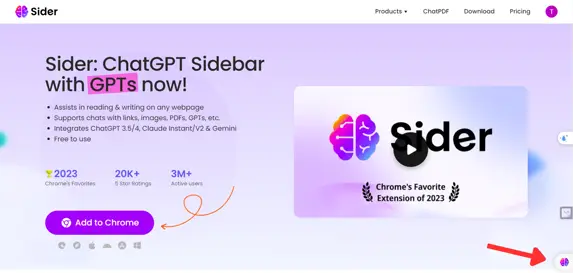
Sider.AI icon has been added to the right corner
Step 5: To start using Sider.AI, log in with your Google account by clicking on "Log in" or "Sign in with Google" in the "Log in" section. Then select the Gmail account you're using to log in.
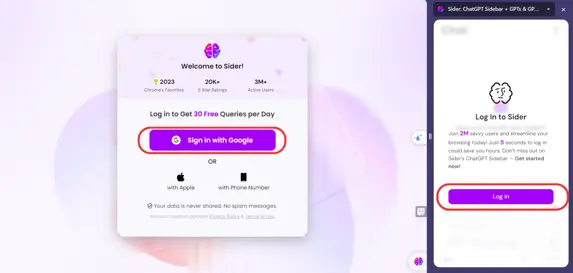
The way to register to Sider.AI
Step 6: The tool will display a chatbox on the right side of the screen when you click on the Sider.AI icon. From here, you can use the tool.
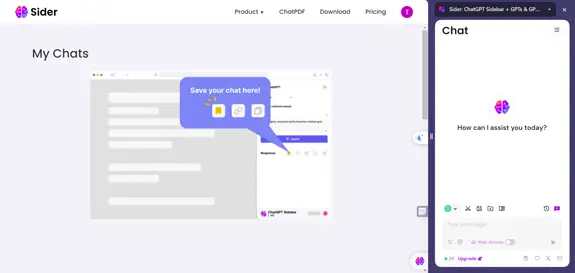
With AI features integrated from GPT-3 and GPT-4, Sider.AI also includes a chatbox feature. You can ask questions and receive instant answers with this feature. Simply type in your desired command, and Sider.AI will provide the response below. This user-friendly feature allows you to chat with AI and receive adaptive answers.
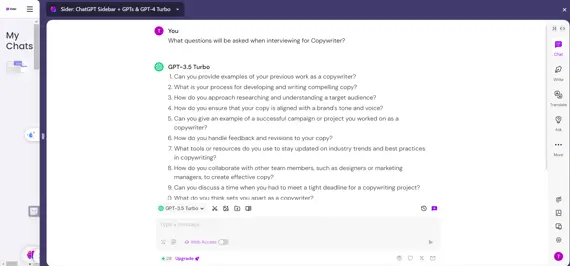
The purpose of this feature is to assist you in reading and explaining web pages. To use this feature, follow these steps:
Step 1: Open the web page you want Sider.AI to assist you with.
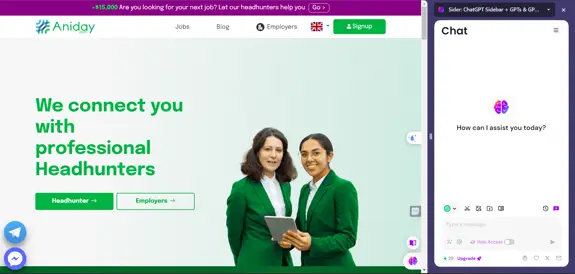
Step 2: Click on the "Read this page" feature on the toolbar. The URL of the web page will be entered into the chatbox, and the results will appear immediately below.
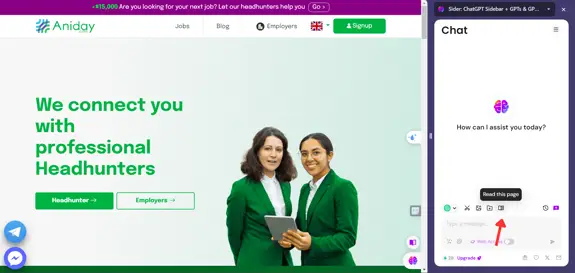
Step 3: If you want to add additional commands to read the web page, simply enter your request below the URL and press Enter. For example, you can request a summary of the content you desire.
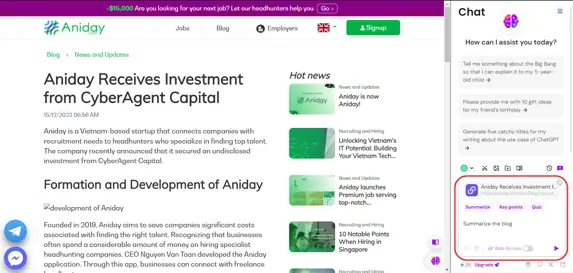
Webpage Reading Assistant
In this feature, you also use Sider.AI as a chatbox and enter the topic you want to write about.
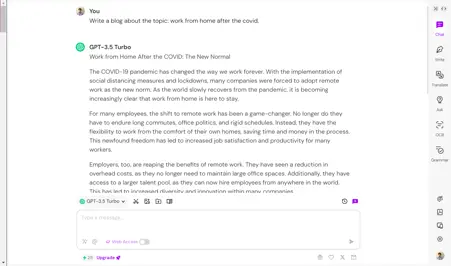
Additionally, the tool provides other auxiliary features such as translation, grammar editing, and idea development on the right side of the screen.
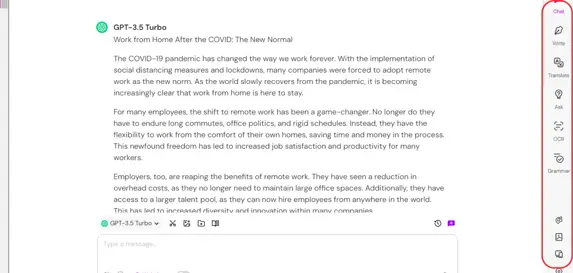
Step 1: In the toolbar, click on "Upload a PDF" and then click"Sider.AI - AI Tool Optimizing Web Usage"
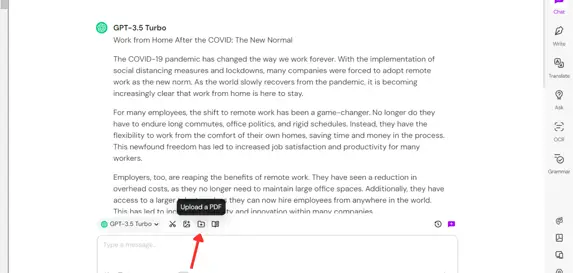
Step 2: After the document is uploaded, you need to enter the command that you want Sider.AI to process the document, which can be entered in the dialogue box.
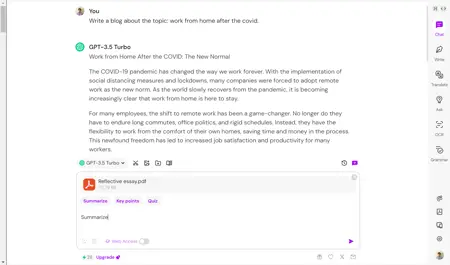
The result will be displayed right below your dialogue box.
Platform versatility: Available on iOS, Android, Mac, and Windows, the tool offers flexibility for different users.
Enhanced productivity: Provides convenient conditions for AI-supported reading, writing, and image editing, enabling efficient content creation.
Browser compatibility: Works with major browsers like Chrome, Safari, and Edge, ensuring wide access to practical information.
Icon presence: Although integrated directly into web browsers, the interface can be slightly complex and may cause inconvenience with the constant appearance of the Sider.AI icon when entering information or even during chats.
Processing speed: It may consume significant system resources, affecting performance on weaker devices.
Potential privacy concerns: The document reading feature may also impact the security of your uploaded documents.
Sider.AI is a free-access tool for users, but it has limitations in terms of usage, with a limit of 30 times per day. However, advanced features such as web page reading, image editing, or document analysis also have limitations per account. If you find the tool convenient, you can refer to the upgrade pricing below.
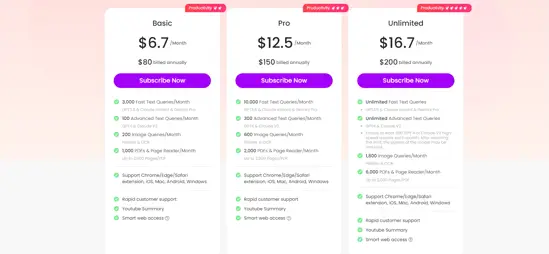
The pricing table of Sider.AI
1. Regarding the interface: The chat interface of Sider.AI is quite user-friendly, where you simply enter your command into the chatbox and receive the answer below, making it easy to keep up with the question's progress
2. Regarding content accuracy:
With information provided from the chatbox: The information queried from various sources on web pages and GPT-4 tools is closely aligned with the questions and accurate.
With information provided from websites and documents: The accuracy of the information depends on the provided documents and the level of questions you ask Sider.AI.
3. Regarding applicability: Sider.AI was created to enhance the web browsing experience, making it highly applicable to various types of users and content.
