Have you ever spent hours reading hundreds of pages of documents? Have you ever wasted hours summarizing the content you've read? But now, you can rely on AI to help you with all of that, from reading and summarizing to explaining the content according to your preferences. So let's find out how to effectively read and understand documents with Sider.AI's ChatPDF feature.
Sider.AI is an advanced web tool that combines various versions of ChatGPT, including the latest GPT-4, Claude Instant/V2, and Gemini. The tool offers a flexible and superior set of features for tasks such as AI-assisted writing, image editing, and document processing with ChatPDF. To help you overcome difficulties in document reading and understanding, refer to Sider.AI with the ChatPDF feature. The following are the steps to use ChatPDF.
Step 1: Install the Sider.AI extension
You can refer to the installation of the Sider.AI extension here
Step 2: Upload the document you want to read in the "Upload Files" section.
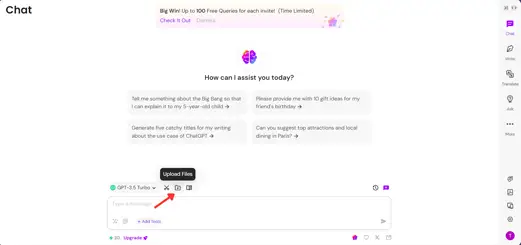
Step 3: Utilizing Additional Features of ChatPDF
Document Summarization
For the purpose of summarizing the uploaded document, you need to select the "Summarize" command, requesting AI to summarize the content for you.
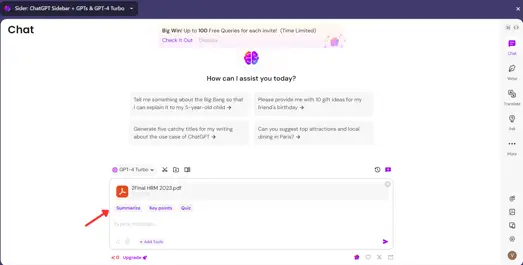
Translation of Documents
Sider.AI also integrates translation capabilities into the ChatPDF feature. In this feature, you need to enter a command requesting the translation of the document into the language you desire.
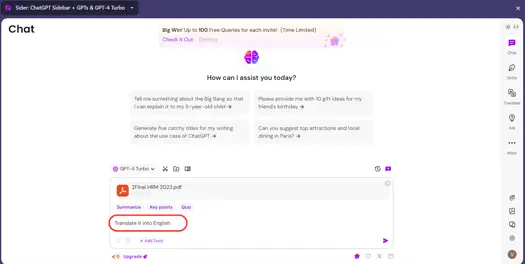
Explaining Documents
In addition to summarizing or translating documents into different languages, Sider.AI can also help you explain complex documents. Here, you need to enter commands requesting an explanation (Explain) to ask for clarification.
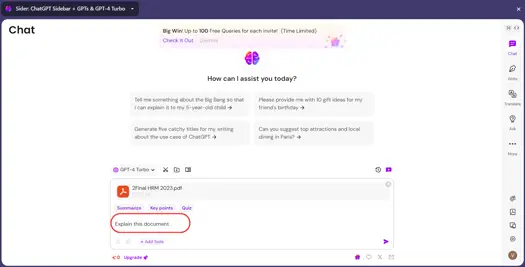
Key Points:
In addition to the summarization and translation features, Sider can also help you identify the key points in your document using the "Key Points" command.
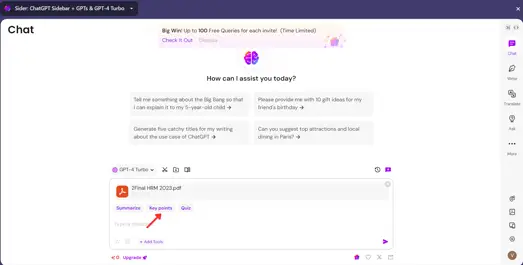
The results will be numbered sequentially to make it easier for you to track the key points.
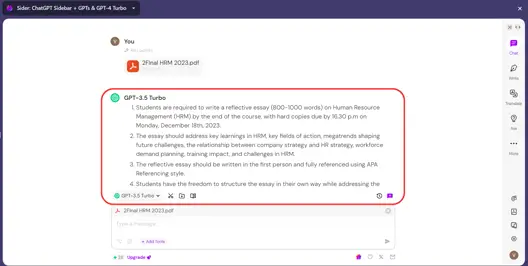
Quiz:
Sider also provides an additional feature that helps generate questions from the uploaded document with the "Quiz" feature. 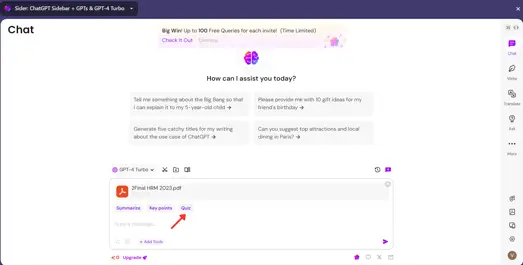
After that, Sider will assist you in generating questions and sample answers extracted from the document. This feature is very helpful for students and anyone who needs to study and enhance their understanding of the document's content.
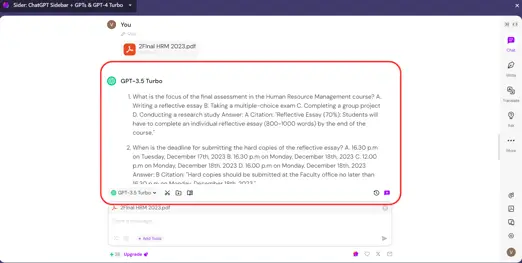
Enhances document comprehension: Helps you save time in reading, summarizing, and understanding documents.
Improves learning and work efficiency: An effective tool for studying and self-learning from documents.
Increases focus ability: With a large amount of documents, ChatPDF allows you to read and understand them more quickly.
Supports multiple languages: With a wide range of supported languages, you can upload documents in any language.
Results may not be entirely accurate: Due to the large amount of information to process, ChatPDF may provide results that are not entirely accurate.
Limited free package: Unlike other Chatbot features, ChatPDF has limited free usage.
Students: Helps in researching and reading academic materials.
Office workers: Assists in translating contracts and documents into various languages.
Researchers: Helps in translating research materials and summarizing documents effectively.
ChatPDF is a useful tool for efficient document comprehension. Give it a try to improve your reading comprehension and enhance your learning and work efficiency.