With its recently launched AI feature, Notion AI has become one of the popular AI tools used today. Building upon the previous introduction to Notion AI, this article will provide you with detailed instructions on how to create blog content using Notion AI.
Notion AI is a tool that supports writing and optimizing the content creation process integrated within Notion. Powered by artificial intelligence technology, Notion AI can help you quickly and effectively generate blog content. This tool is incredibly convenient for content creators, assisting in efficient idea management and development.
Access the Notion website.
Step 1: Create a new Notion page to start writing your blog post.
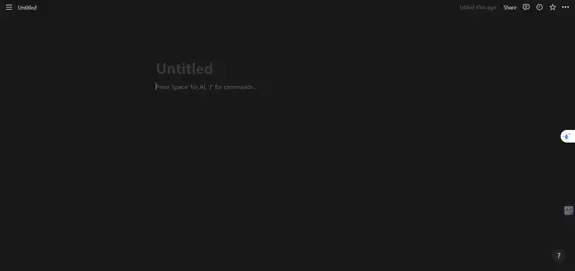
Create a new Notion page to start writing
Step 2: Type "/" or "Ctrl + /" to open the Notion AI toolbar.
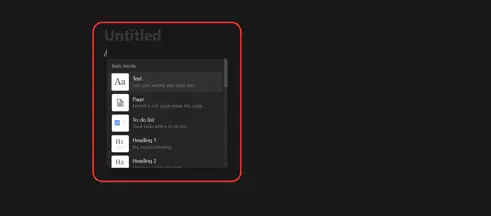
Step 2: Type "/" or "Ctrl + /" to open
Step 3: Scroll down and select "Blog Post" in the "See more" section.
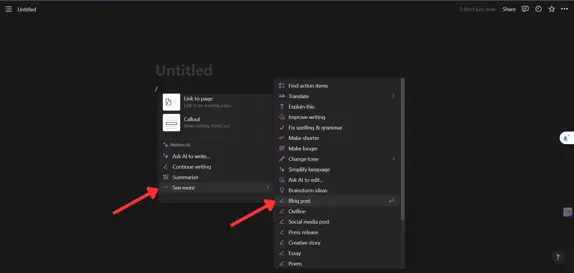
Step 4: Enter the topic of the article you want to write.
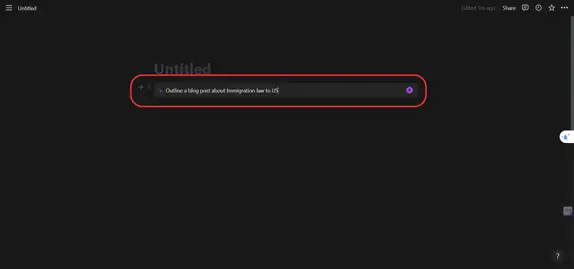
Then the results will be returned consecutively below the command line.
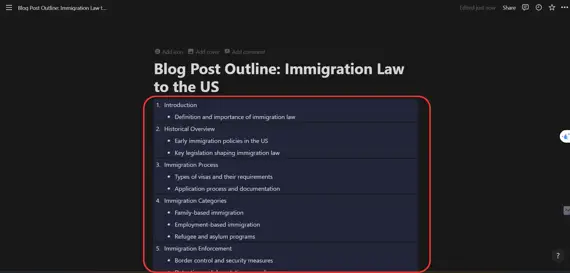
Step 5: If you develop an idea from the outline above, just enter the command "Write a blog from this outline" below.
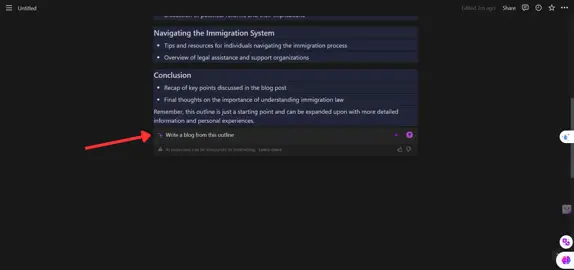
Step 6: Select “Make longer” to ask AI to write longer for you.
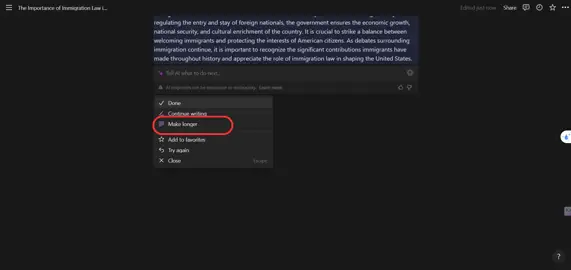
The results will then be completely rewritten to balance your article.
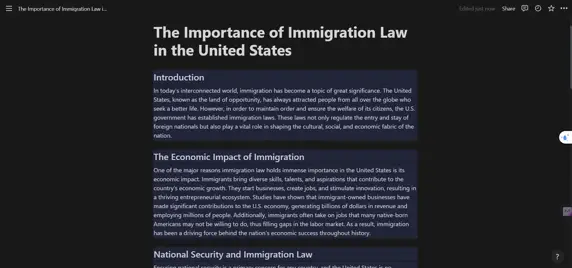
To continue writing the above content, please select "Continue writing".
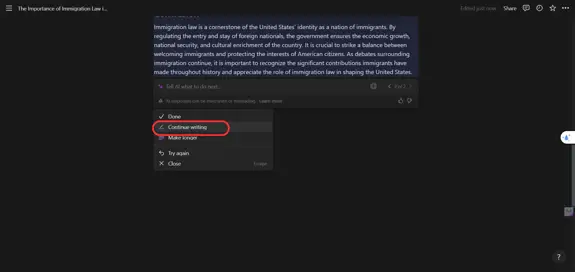
Step 6: Notion AI will create blog post content for you, including:
Introduction
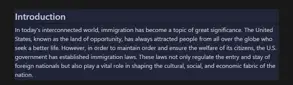
The main content

Conclusion
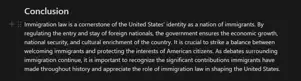
Step 7: Edit the blog post content as desired.
To edit written content, highlight the content you want AI to rewrite. Then select “Ask AI”
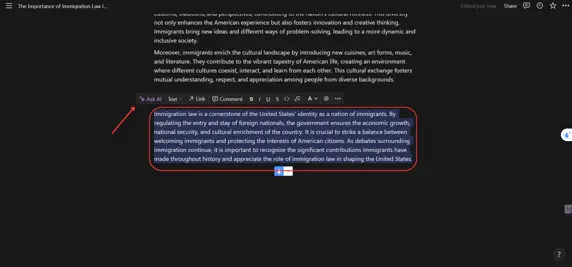
Besides features such as Continue Writing and Make longer writing, Notion AI also has features such as Improve writing, changing writing style (Change tone),...;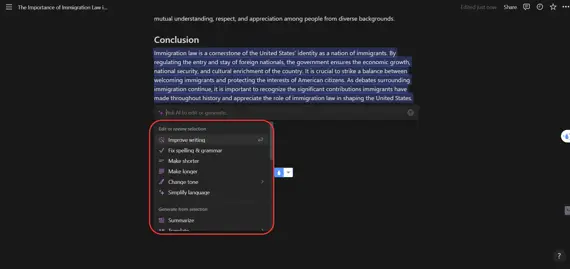
In addition, you can translate paragraphs from English to Vietnamese thanks to AI.
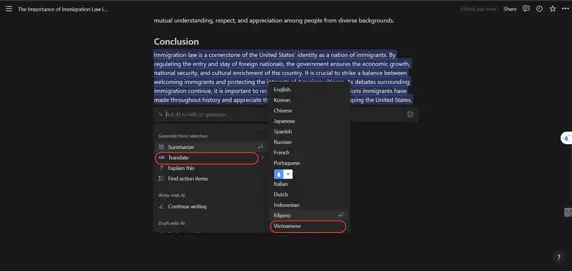
Here are the results returned from Notion AI:

If you want to replace the content above, just select "Replace selection", but if you want to leave it as it is and insert it below, just select "Insert below".

Above are the basic steps to help you quickly write a blog post using Notion AI.
Time-saving: Quick search and information gathering.
Increased writing efficiency: Effective content creation and management through the combination of Notion and AI.
Enhanced creativity in content creation: Assists individuals in producing more creative content.
Support for beginners in writing: Helps newcomers visualize how a blog post should be written.
Incomplete content: Writing may appear mechanical and lack clarity.
Additional editing required: Some content needs to be verified and rewritten for conciseness.
Language limitations: Notion AI performs better with English commands, while its translation capabilities for Vietnamese are more limited.
Notion AI is an effective tool for blog writing. However, you need to edit the content to align with your ideas and style.