100+ The opportunity to introduce the job of the Category Android Developers
Android Developer Jobs - High-Paying Roles
1. What is an Android Developer?
Android Development is the process of developing new applications for devices running the Android operating system. Google states that "Android applications can be written in Kotlin, Java, and C++" by using the Android (Software Development Kit - SDK), while other languages can also be used.
All non-JVM languages, such as Go, JavaScript, C, and C++, require assistance from JVM bytecode, which can be provided by tools, with potentially limited Application Program Interface (API) support. Some programming languages and tools allow cross-platform application support (i.e. for both Android and iOS). Third-party development tools, environments, and language supports continue to evolve and expand since the initial SDK release in 2008.
Additionally, with large businesses like Walmart, Amazon, and Bank of America paying attention to engaging and selling through mobile devices, mobile application development is seeing a shift. The official mechanism for distributing Android applications to end users is Google Play; it also allows gradual app releases in stages, as well as distributing pre-release application versions to testers.

2. What is the Android SDK?
The SDK includes a comprehensive set of development tools. They include debuggers, libraries, an emulator based on QEMU, documentation, sample code, and guides. The currently supported development platforms include computers running Linux (any Linux desktop distribution), Mac OS X 10.5.8 or later, and Windows 7 or later. Since March 2015, the SDK has not been available on Android, but software can be developed by using specialized Android applications.
Until around 2014, the official supported integrated development environment (IDE) was Eclipse using the Android Development Tools (ADT) plugin, although IntelliJ IDEA IDE (all versions) fully supported Android development, and NetBeans IDE also supported Android development through a plugin.
Since 2015, Android Studio, created by Google and based on IntelliJ, is the official IDE; however, developers are free to use others, but Google has explicitly stated that ADT has been officially deprecated since late 2015 to focus on Android Studio as the official Android IDE. Additionally, developers can use any text editor to edit Java and XML files, then use command line tools (Java Development Kit and Ant are required) to build, debug and install Android applications as well as control attached Android devices (e.g. trigger reboots, install (packages) from remote).
Improvements to the Android SDK go hand in hand with the overall development of the Android platform. The SDK also supports older versions of the Android platform in case developers want to target their apps at older devices. The development tools are downloadable components, so once the latest version and platform are downloaded, older platforms and tools can also be downloaded to test compatibility.
Android applications appear in the .apk format and are stored in the /data/app directory on the Android OS (a directory only accessible to root users for security reasons). The APK package contains .dex files (compiled bytecode files named Dalvik executable files), resource files, etc.

3. A brief of Android’s History and Market Share
-
Android was created by the Open Handset Alliance led by Google and initially received mixed feedback from developers. Issues included bugs, lack of documentation, and no public issue tracking system.
-
The early SDK and Android versions faced challenges including selectively providing new SDKs to some developers not all, frustrating the community.
-
By July 2013 there were over 1 million apps developed for Android with over 25 billion downloads. A 2011 study found over 67% of mobile developers used the platform.
-
Android is projected to surpass annual smartphone shipments of 1.2 billion units in 2018 with an 85% market share, demonstrating its dominance in the mobile market.
4. What does an Android Developer do?
-
Creating and maintaining Android applications, including developing new features, debugging existing code, and ensuring the applications are optimized for the best user experience.
-
Must comprehend the Android platform, be able to write code in Java, and be familiar with the Android development tools.
-
Collaborate with other developers and designers to create a cohesive user experience. The Android developer must be able to work efficiently and effectively to create user-friendly and reliable applications.
-
Troubleshoot and resolve any issues that may arise during the development process.
-
Solve complex problems through critical thinking and stay up to date with the latest Android technologies.
-
With these skills and responsibilities, the Android developer is essential for creating unique applications.
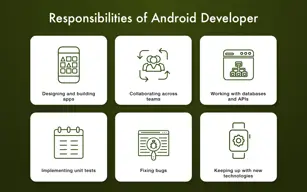
5. Aniday summarized some requirements for the Android Developer position:
-
Bachelor's degree in Computer Science, Computer Engineering, Information Technology, Electrical Engineering, Telecommunications, Mathematics, Mechanics and Informatics or equivalent;
-
Experience developing Android service applications in Java/Kotlin or C++.
-
Practical experience using at least one version control tool such as Git or Gerrit.
-
Practical experience using JIRA, VLM, and Collab.
-
Strong knowledge of mobile architecture models (MVP, MVC, MVP, MVVM, VIPER)
-
Strong knowledge of working with File Systems and Web Services (REST, JSON, SOAP)
-
Extensive experience working with open libraries, Mobile SDKs
-
Experience with data binding, thread handling, lazy loading, notifications, analytics, etc.
-
Experience with profiling/debugging, testing, and performance optimization
-
Experience working with Agile/Scrum models, GIT Flow, etc.
-
Ability to select architectures, propose designs, and provide optimal solutions for applications
-
Ability to work in teams, and work online with leaders/customers to ensure efficiency



