15+ Common Java Interview Questions and Answers
Java, a widely-used programming language, finds applications in web and mobile development, making it a sought-after skill in the job market. For Java interviews, strong fundamentals are essential. In this blog post, Aniday will delve into common Java interview questions and provide detailed answers to help you ace your interview.
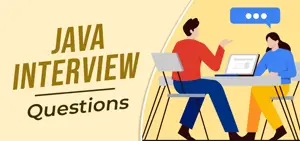
1. What is Java? What are its key features?
Java, by Sun Microsystems (now Oracle), is an object-oriented, platform-independent language famous for its "Write Once, Run Anywhere" feature. Key attributes encompass strong typing, automatic memory management, a rich standard library, robust security, and built-in multi-threading, with strong community support.
It's open-source, boasts a rich ecosystem with frameworks for various domains, and is suitable for applications of all scales.
-
Platform Independence: Code written in Java can run on any platform with a compatible JVM.
-
Object-Oriented: Java's object-oriented principles make it modular and easy to maintain.
-
Robust: Strong memory management and exception handling make Java robust.
-
Multi-Threaded: Java comes with built-in thread support for concurrent programming.
-
Secure: To guard against weaknesses, it includes security mechanisms built right in.
-
Easy to Learn and Familiar linguistic: Java is a simple language for programmers with previous experience, sharing linguistic similarities with C and C++.
2. What are the differences between the JDK, JRE and JVM?
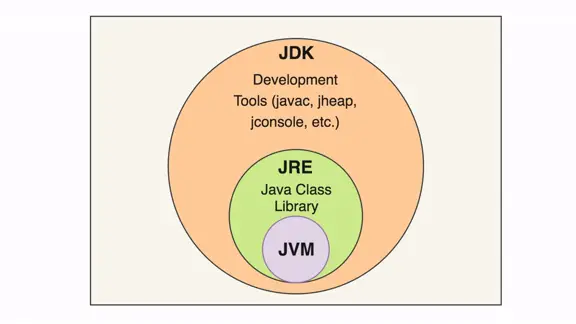
The distinctions among the JDK, JRE, and JVM are as follows:
2.1. JDK (Java Development Kit):
-
Used for Java application development.
-
Contains the Java compiler (javac), debugging tools, and other development utilities.
-
Includes the JRE, enabling developers to test Java applications during development.
-
Essential for creating, compiling, and packaging Java applications.
2.2. JRE (Java Runtime Environment):
-
Necessary for executing Java applications.
-
Comprises the Java Virtual Machine (JVM), standard Java library classes, and runtime components.
-
Used by end-users to run Java applications, lacking development tools.
-
Installation of JRE is essential for running Java applications.
2.3. JVM (Java Virtual Machine):
-
Provides the runtime environment for executing Java bytecode.
-
Integral to both the JDK and JRE.
-
Interprets and executes compiled Java bytecode, ensuring platform independence (the "Write Once, Run Anywhere" principle).
-
Manages memory, garbage collection, and other runtime operations.
In summary, the JDK is for Java development and contains the JRE. The JRE is for running Java applications and includes the JVM. The JVM executes Java bytecode and manages runtime operations.
3. What is Object-Oriented Programming (OOP)?
Java is a robust object-oriented language, aligned with the core principles of OOP:
-
Encapsulation: Java uses classes to bundle data and methods, controlling access with modifiers like public, private, and protected.
-
Inheritance: Subclasses extend superclasses using the "extends" keyword, facilitating code reuse and creating hierarchical relationships.
-
Polymorphism: Java achieves polymorphism through method overriding and interfaces, allowing objects of various classes to be treated as a common superclass.
-
Abstraction: Java allows abstraction with abstract classes and interfaces, enabling you to define method signatures and simplify complex systems.
-
Modularity: Java relies on classes and packages for modularity, making code more manageable.
-
Reusability: Reusability is promoted through inheritance and composition, where new classes can inherit from existing ones or objects can be composed from different classes.
Java's robust OOP support empowers developers to create well-structured, maintainable, and extensible software systems.
4. What is the significance of the public static void main(String[] args) method in a Java program?
The public static void main(String[] args) method in a Java program is crucial as it acts as the entry point for program execution. It is important because:
-
It serves as the starting point for the Java Virtual Machine (JVM) to begin program execution.
-
It follows a standard signature, making it identifiable and required for program execution.
-
The String[] args parameter allows command-line arguments to influence program behavior.
-
Being static, it belongs to the class, enabling invocation without object creation.
-
Its public access ensures it's accessible from outside the class and by the JVM.
Here's one instance:
|
public class MyApp { public static void main(String[] args) { // Your program's logic starts here } } |
5. What are the eight primitive data types in Java?
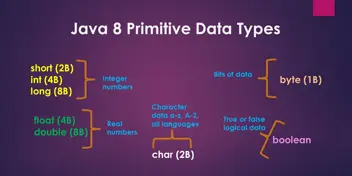
Java has eight primitive data types:
-
byte: 8-bit signed integer.
-
short: 16-bit signed integer.
-
int: 32-bit signed integer.
-
long: 64-bit signed integer.
-
float: 32-bit floating-point.
-
double: 64-bit floating-point.
-
char: 16-bit Unicode character.
-
boolean: Represents true or false.
These primitive types are more efficient in terms of memory and processing compared to objects.
6. Explain the difference between the == operator and the equals() method for comparing objects.
The “==” operator in Java compares object references, not the content of objects. It checks whether two object references point to the same memory location. On the other hand, the equals() method, when properly overridden, compares the content of objects. It checks if the values inside two objects are the same. For example:
String str1 = new String("Hello");
String str2 = new String("Hello");
boolean usingDoubleEquals = (str1 == str2); // False (different memory locations)
boolean usingEqualsMethod = str1.equals(str2); // True (same content)
7. How does the JVM implement memory allocation and garbage collection in Java's memory management concept?
In Java's memory management model, the JVM handles memory allocation and garbage collection. Memory allocation involves loading classes, storing class metadata, and creating object instances in the heap. Garbage collection includes marking, sweeping, possible compaction, and memory release.
The JVM automatically manages these processes, ensuring efficient memory usage and preventing memory leaks. Specific strategies may vary based on JVM implementation and configuration, relieving Java developers from manual memory management.
8. What is the purpose of the final keyword in Java? Where can it be applied?

The final keyword is used to make a variable, method, or class constant and unmodifiable. In Java, final can be applied in several contexts:
-
Variables: A final variable cannot be reassigned once its value is set.
-
Methods: A final method cannot be overridden in a subclass.
-
Classes: A final class cannot be extended or subclassed.
This keyword is commonly used for constants or to prevent further modification.
9. What are checked and unchecked exceptions in Java? Provide examples of each.
In Java, exceptions come in two main types: checked and unchecked.
-
Checked Exceptions are examined at compile-time, demanding that you handle them or declare their occurrence. Examples include IOException, FileNotFoundException, SQLException, and ClassNotFoundException.
-
Unchecked Exceptions, on the other hand, are not checked at compile-time. They signify unexpected errors typically caused by programming bugs. These include NullPointerException, ArrayIndexOutOfBoundsException, ArithmeticException, and IllegalArgumentException.
|
// Example of a checked exception try { FileInputStream file = new FileInputStream("example.txt"); } catch (IOException e) { e.printStackTrace(); } // Example of an unchecked exception int[] arr = new int[5]; System.out.println(arr[6]); // This will throw ArrayIndexOutOfBoundsException |
In essence, checked exceptions address expected and recoverable errors, while unchecked exceptions highlight programming errors. While handling checked exceptions is mandatory, addressing unchecked exceptions is essential for reliable software.
10. How to implement multithreading in Java, and what sets Thread and Runnable apart in Java's concurrency model?
Java enables multithreading via two methods: extending the Thread class or implementing the Runnable interface. The crucial distinction lies in Java's single inheritance limitation. If a class extends Thread, it can't inherit from another class, whereas a class can implement multiple interfaces, making the Runnable approach more flexible and usually preferred.
|
// Extending the Thread class class MyThread extends Thread { public void run() { // Your thread logic } } // Implementing the Runnable interface class MyRunnable implements Runnable { public void run() { // Your thread logic } } |
In both cases, the run() method contains the code that will be executed by the thread.
11. Describe the Java Collections Framework. What is the difference between List, Set, and Map interfaces?
The Java Collections Framework offers efficient data structures for object collection management. Three primary interfaces are widely used:
-
List: A list is an ordered collection of elements that allows duplicates. Common implementations include ArrayList and LinkedList.
-
Set: A set is a collection of unique elements with no specific order. HashSet and TreeSet are popular implementations.
-
Map: A map is a collection of key-value pairs, where each key is unique. HashMap and TreeMap are widely used implementations.
The choice of which interface to use depends on the specific requirements of your data structure.
12. What is the concept of autoboxing and unboxing in Java?

Autoboxing is the automatic conversion of a primitive data type into its corresponding wrapper class object, and unboxing is the reverse operation. For example:
// Autoboxing
int primitive = 42;
Integer wrapper = primitive; // Autoboxing from int to Integer
// Unboxing
Integer wrapper2 = new Integer(123);
int primitive2 = wrapper2; // Unboxing from Integer to int
Autoboxing and unboxing make it easier to work with collections and methods that require objects, as you can seamlessly switch between primitive types and their wrapper classes.
13. What is the difference between “ArrayList” and “LinkedList” in Java? When would you use one over the other?
ArrayList and LinkedList in Java's Collection Framework differ in data structure and performance:
- ArrayList:
-
Uses a dynamic array.
-
Efficient for random access but slower for insertions/removals, especially in the middle.
-
Consumes less memory per element.
-
Ideal for scenarios with frequent random access.
- LinkedList:
-
Utilizes a doubly-linked list.
-
Efficient for insertions/removals at the beginning/end but slower for random access.
-
Consumes more memory per element.
-
Suitable when fast insertions/removals are required.
In summary, choose ArrayList for frequent random access and LinkedList for rapid insertions/removals. Make your choice based on your application's specific needs and performance criteria.
14. How does Java support method overloading and method overriding? Provide examples.
-
Method Overloading in Java permits defining multiple methods in a class with the same name as long as their parameter lists differ. The method to call is determined by the provided arguments.
|
public class Calculator { public int add(int a, int b) { return a + b; }
public double add(double a, double b) { return a + b; } } |
-
Method Overriding in Java enables a subclass to customize the implementation of a method inherited from its superclass. The subclass method should match the name, return type, and parameters of the superclass method.
|
class Shape { void draw() { System.out.println("Drawing a shape"); } } class Circle extends Shape { @Override void draw() { System.out.println("Drawing a circle"); } } |
15. When would you utilize Java's static keyword, and what is its purpose?
In Java, the static keyword is used for class-level members, which are shared among all instances of the class and serve various purposes:
-
Static Variables: Shared among all class instances, often used for common data like counters.
-
Static Methods: Associated with the class, used for utility functions not relying on instance-specific data.
-
Static Initialization Blocks: Execute code when the class loads for one-time setup.
-
Static Nested Classes: Group related functionality within the class.
-
Constants: Declared as static final variables, accessible using the class name, and unmodifiable.
For example, a Math class in Java uses static methods and constants to provide mathematical functions:
|
double result = Math.sqrt(25); // Math.sqrt is a static method |
In summary, mastering Java requires a grasp of its fundamentals, data structures, and best practices. The 15 Java interview questions in Aniday’s blog offer insights into the language's essential features. Studying these will prepare you for Java interviews and success in programming.
Aniday's HR Services
Headhunting Service
Find and recruit quality candidates in just 1 week! Supported by 40,000 experienced headhunters in IT, Finance, Marketing… capable of recruiting in any region.
Headhunting Service ➔Employer of Record (EOR) Service
On behalf of your business, we recruit employees and handle payroll without the need to establish a company in markets such as Vietnam, Singapore, Malaysia, India, Indonesia…
Employer of Record (EOR) Service ➔