AI Translator, Summarizer, Paraphraser, AI Productivity, AI Assistant, AI Creative Writing, SEO
During the content creation process, you may encounter various challenges such as generating ideas, synthesizing information, or finding the right expression, especially in languages other than your native one. Therefore, a tool that can save you time for these issues can be QuillBot AI. If you are someone who specializes in writing and editing content, you are probably familiar with this tool. So let's explore in detail what standout features QuillBot AI has to offer.
QuillBot AI is an AI-powered tool that offers various features for writing and editing content. The tool is designed to enhance writing abilities by improving the expression of the text for flow, enhancing vocabulary, tone, and writing style according to the user's preference.
Content writers (Copywriter, Content Writer,....): Use QuillBot AI to edit or develop articles.
Students: Use this tool for self-learning English, grammar checks, and essay writing.
Language Teacher: Use it for quick grammar checks.
Translator: Can conveniently use the tool for translation into another language.
Step 1: Access the link (https://quillbot.com/) to reach the main page. Here, you can directly use the tool on the website without the need for registration or logging in via Google.
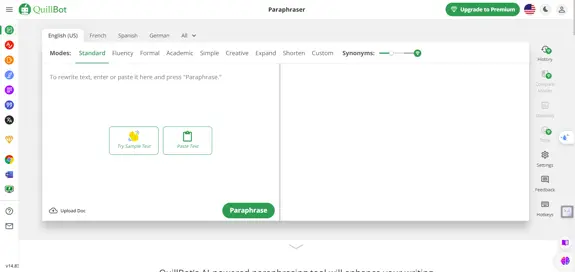
Step 2: Hover your mouse over the toolbar to select the feature you want to use.
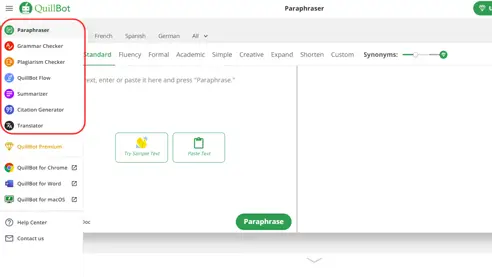
Purpose: This feature is designed to help users rewrite provided text with various modes such as Standard, Fluency, Formal, etc. Each mode is adjusted to provide different styles of expression. This feature is very useful in improving the quality of writing by enhancing vocabulary, sentence structure, and overall flow. It is widely used by students, academic writers, content creators, and anyone looking to improve their writing in general.
How to use:
Simply enter the content you want to rewrite in the left-hand side box > Select the mode you desire > Click "Paraphrase". Then, the AI-generated paraphrased version will appear in the right-hand side box.
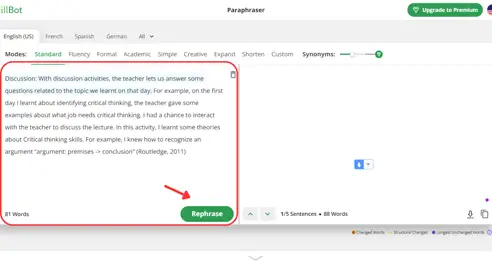
Here, the rewritten content will be displayed in a different color, and if you want to use different replacement words, simply click on the word to select it.
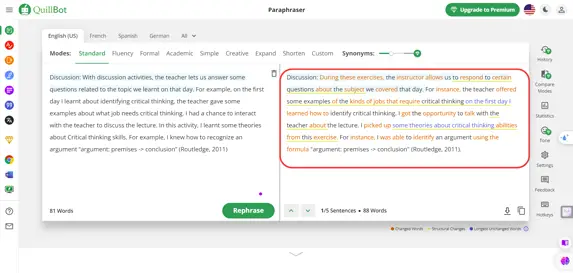
Purpose: This feature is designed to detect and correct grammar errors in the provided text. The Grammar Checker feature also helps improve the overall quality and accuracy of the writing by identifying common grammar mistakes, such as incorrect verb tenses, misplaced modifiers, and subject-verb disagreements. This feature is particularly helpful for writers, students, and professionals looking to polish their writing.
How to use:
Step 1: Paste the paragraph of text/upload the document you want to edit into the empty box.
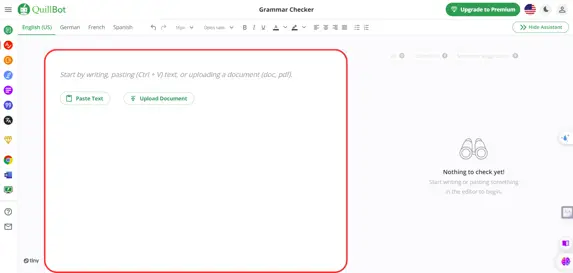
Step 2: The content that needs to be edited or replaced will be highlighted and listed on the right-hand side of the screen.
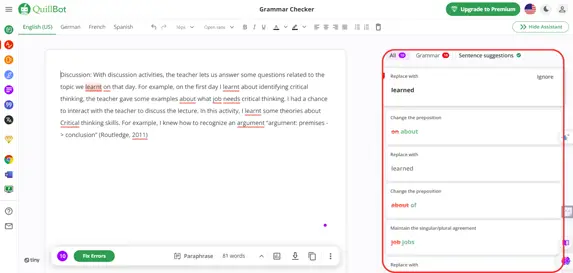
Step 3: You can click on each highlighted error to make individual corrections or click "Fix Errors" to fix all the errors at once.
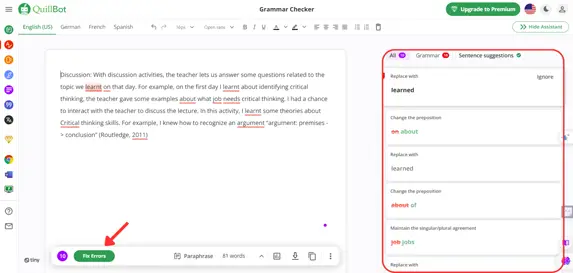
Purpose: This feature is designed to summarize long texts into shorter ones. You can use this feature to extract the key points of a text without having to read through the entire content. This feature is useful for individuals who need to process large amounts of information efficiently and quickly.
How to use:
Step 1: Paste the content you want to summarize into the empty box on the left-hand side of the screen.
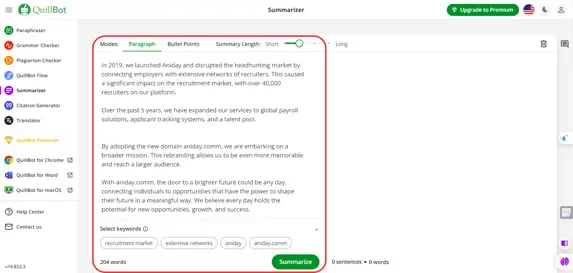
Step 2: Click "Summarize" and choose the summarization mode: "Paragraph" (for paragraph-level summaries) or "Bullet Points" (for bullet point summaries) to summarize the text.
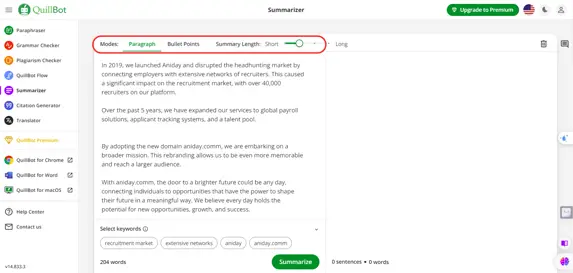
Step 3: The text content will be summarized in the box on the right-hand side of the screen. You can choose to copy the summarized text or rewrite it according to your preference.
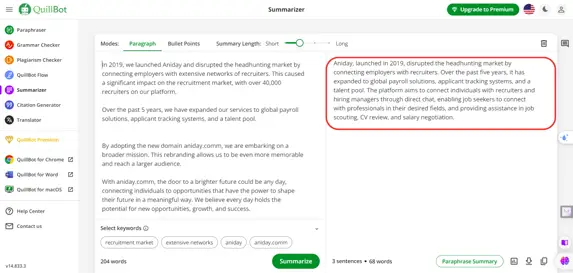
Purpose: Designed to convert text from one language to another. This tool supports multiple languages, making it a useful tool for individuals needing to translate text for various purposes such as academics, work, or personal use. This feature can help users communicate effectively, overcome language barriers, and is especially beneficial for those working with foreign individuals or learning a foreign language.
How to use:
Step 1: Paste the text you want to translate into the empty box on the left-hand side of the screen.
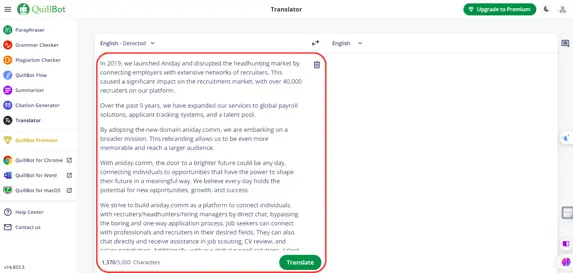
Step 2: Select the language you want to translate to and click "Translate".
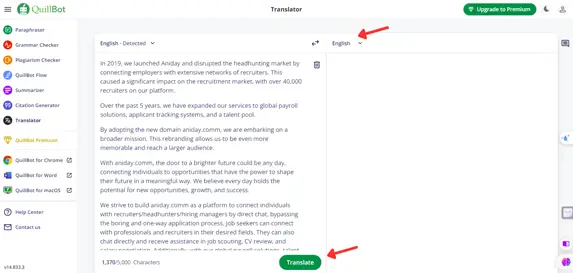
Step 3: The translated content will appear in the box on the right-hand side of the screen. You can choose to download or copy the translated text using the toolbar at the bottom.
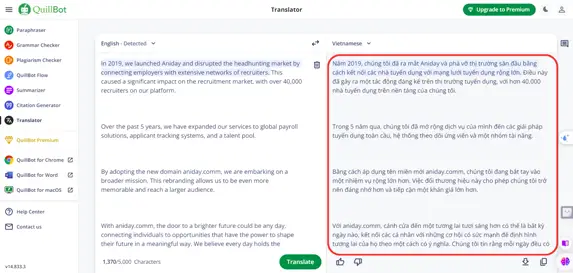
Purpose: This feature helps users create citations and bibliographies for academic papers and research projects. The tool supports various citation styles, making it easy for you to accurately cite sources according to specific academic requirements. This feature is highly useful for students, researchers, and scholars who need to adhere to proper citation protocols in their writing.
How to use:
Step 1: Select the type of document you need to cite: website, book, or academic article.
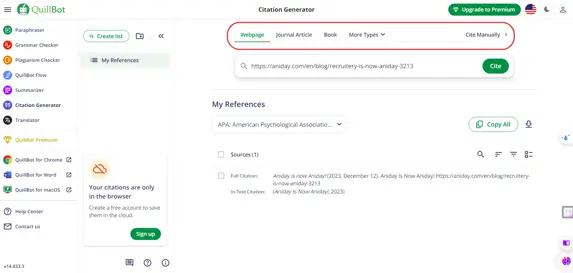
Step 2: Paste the document's URL into the search toolbar and click "Cite".
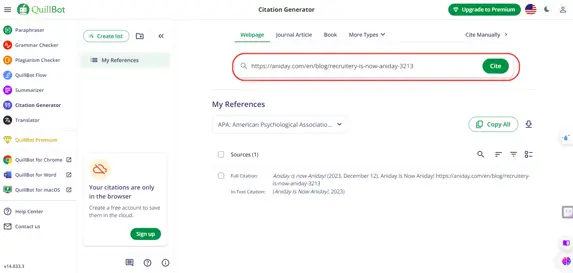
Step 3: Choose the citation style that you desire.
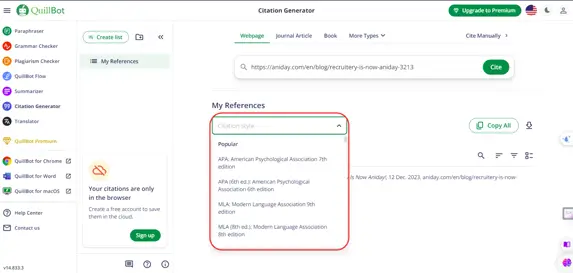
Step 4: The citation will appear under the "Source" section. You can copy the citation or modify it according to your preferences.
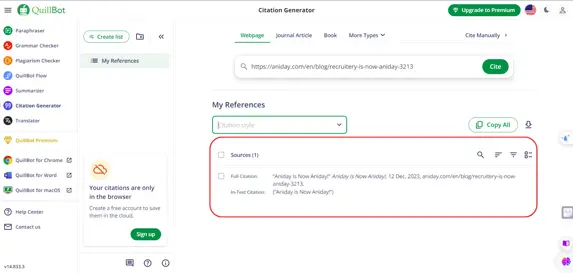
Purpose: This feature aims to improve readability and organization of content through overall text cohesion. It also helps make the text more coherent and engaging by enhancing sentence structure and ensuring effective and smooth conveyance of ideas. This tool is particularly useful for writers and editors who want to refine their works.
How to use: This feature offers two tasks: editing existing text or assisting in generating an outline using AI. This blog post will guide you on how to use this feature to create an outline for your article.
Step 1: Enter the topic of your article in the toolbar > Select the type of text you want to generate an outline for: Essay, Blog, or Research Paper.
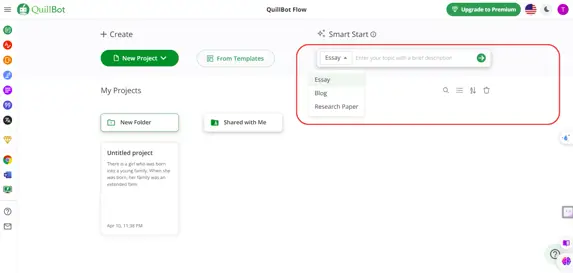
Step 2: Then press "Enter" > The website will transition to a text page containing a creatively generated outline by AI. Here, you can refer to the outline and directly write on that text page.
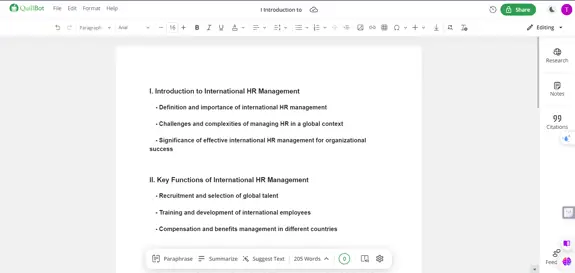
Step 3: You can edit, format the text using the toolbar, and share the article with your collaborators in the "Share" section.
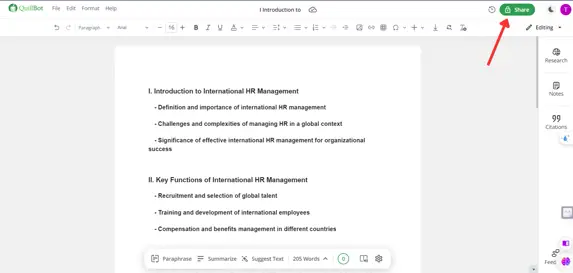
Purpose: This feature helps users identify cases of plagiarism in their text. The tool compares the text with a large database of sources to detect similarities and potential instances of plagiarism. This tool is especially useful for students, scholars, and writers who need to ensure the originality of their work. It helps maintain academic integrity and avoid unintentional plagiarism in research papers, essays, and articles.
How to use:
Step 1: Enter the content you want to check in the empty box below or upload the document to be checked using "Upload file" > click "Scan".
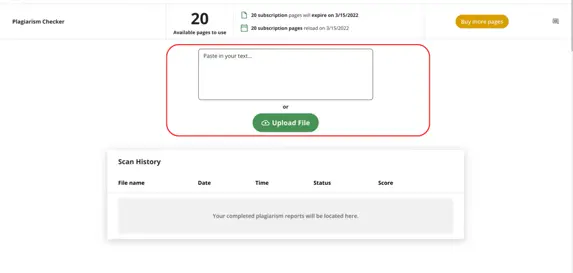
Step 2: Click "View Report" to see the plagiarism report and assess the level of plagiarism in your text.
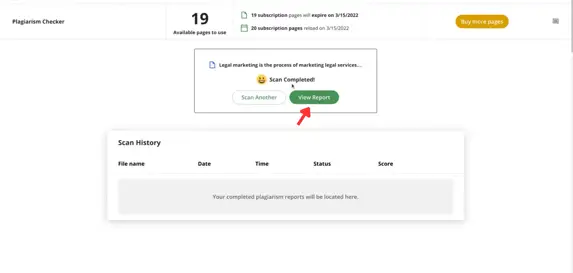
Step 3: Here, you can read the level of similarity between your content and existing sources and access the matched information sources in the "Result" section.
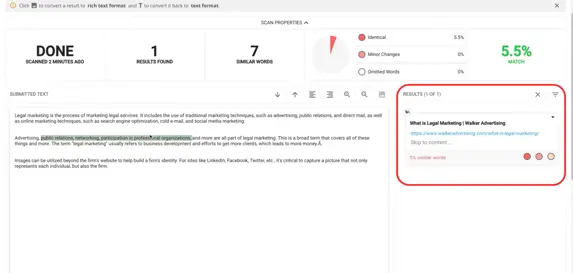
Versatile writing tool: Provides features for paraphrasing, grammar checking, summarizing, translation, and diversity for users.
Improves the quality of writing: Enhances the quality, clarity, vocabulary, and style of the text.
Saves time: Quick paraphrasing and summarizing help save time on editing and researching.
User-friendly interface: Easy navigation and usability, suitable for beginners.
Supports multiple languages: Useful for translation and working with texts in various languages.
Limitations in contextual understanding: AI may not always grasp the context of complex texts, leading to the generation of confusing information for users.
Privacy concerns: Handling user data and privacy can be a matter of concern.
Usage limits: Some features are paid, limiting the access for free users.
QuillBot AI has limitations on the number of upgraded feature accesses and the word count, but upgrading to QuillBot AI Premium can be worth considering if you encounter difficulties in writing and content checking. Here is the pricing when upgrading to QuillBot AI Premium: 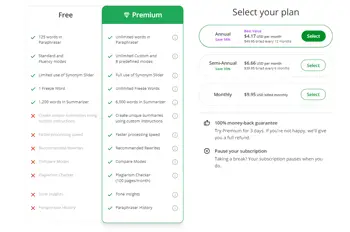
Regarding the interface: QuillBot AI has a visually pleasing interface, with features organized in a clear and easily accessible manner. The operations for using the features are simple, making it user-friendly for beginners.
Regarding the practicality: This tool is evaluated as useful for users with various practical features such as translation, content summarization, and citation.
Regarding the accuracy: With features that require accuracy, such as citation, idea generation, or plagiarism checking, QuillBot AI performs quite accurately, providing detailed evidence from multiple sources.
