AI Chat, AI Gaming, AI Fun App, AI Assistant
You can see that currently there are many AI tools with chatbot features. But there's one tool that has been causing a stir since 2022, and that is Character.AI, one of the platforms with a large language model. Let's find out what Character.AI is and what features have been widely used so far in the following article.
Character.AI is a technology platform that creates AI characters. These characters are designed to interact with users like real individuals with unique personalities. This platform provides an interactive experience and conversation between available characters or your own characters with others. In addition, Character.AI also supports various activities such as entertainment, gaming, customer service, and educational tools.
This is an online chat platform supported by AI, so the target audience for Character.AI is very diverse. Especially those who are interested in chat platforms and interacting with AI.
People with entertainment needs: This group can use Character.AI to play games, make virtual friends, etc.
Companies and businesses: They can use Character.AI as their customer service representative that can be available 24/7.
Educational organizations: They can use the tool to support teaching and learning, provide interactive and personalized teaching methods.
Content creators: They can have conversations with AI characters to find creative ideas.
Step 1: Access the Character.AI website at the following link: (Character.AI).
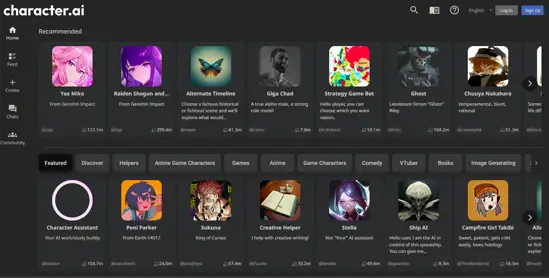
Step 2: Click on "Sign up" in the top right corner of the screen to create an account if you don't already have one.
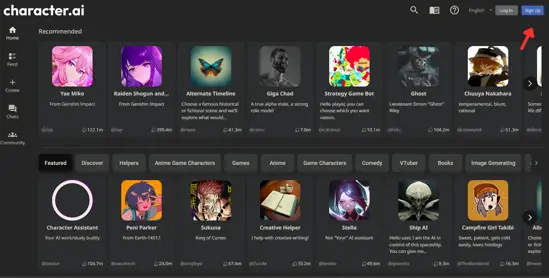
Step 3: The email input form will appear as follows. Enter your email in the "Enter your email" field and click "Continue".

Step 4: After that, you will receive a verification message via email. Open the email and click on the link to verify your account.
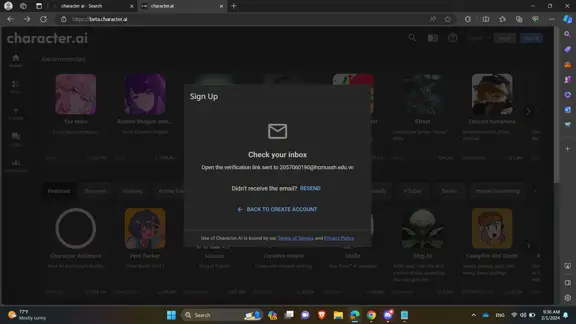
Step 5: After verifying your account through the provided link, the website will prompt you to enter additional information such as "Username" and "Date of birth".
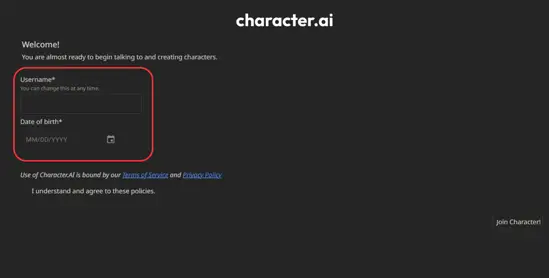
How to register for a Character.ai account
Step 6: Then, select the box "I understand and agree to these policies" to agree to the policies. Click "Join Character!" to complete the process.
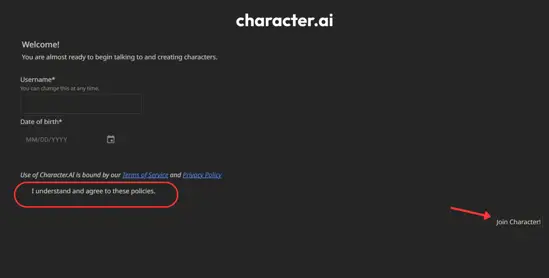
Character AI has a unique feature of supporting conversations with various AI characters, including historical and modern characters with different personalities and different personal information. The interactions are simulated naturally, as with real people.
Step 1: You select the character you want to chat with.
For example, the famous writer William Shakespeare:
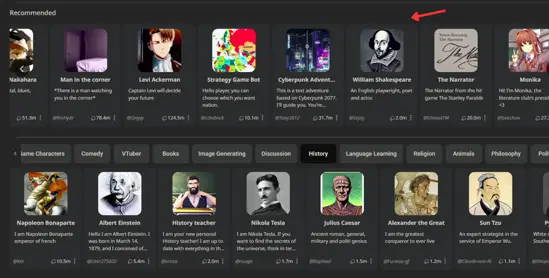
Step 2: A dialogue box will appear with the character's initial suggested question.
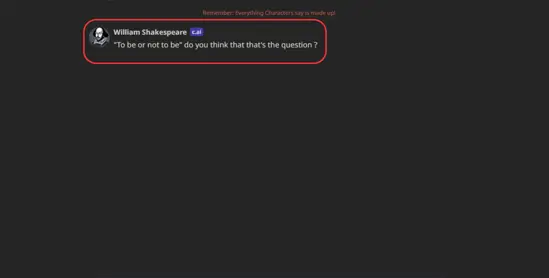
How to chat with AI characters
Step 3: To continue the conversation, you can either answer the question or ask a new question and click on the send button indicated by the arrow.
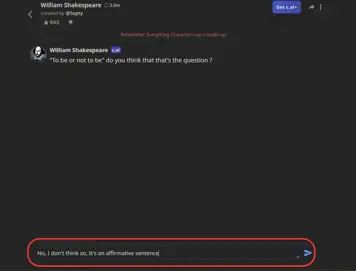
Step 4: If you want the AI to generate a different answer, simply click on the arrow to switch and have a new response.
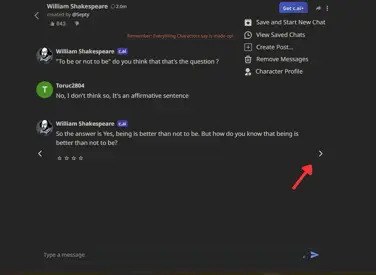
Step 5: Additionally, if you want to save the conversation, start a new chat, or delete messages, you can click on the three dots in the top right corner of the screen.
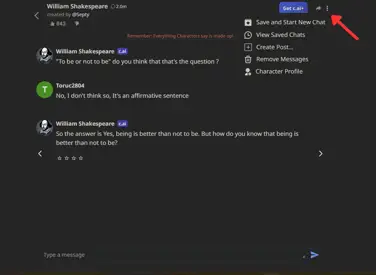
Step 6: If you want to exit the conversation, simply select the arrow in the top left corner of the screen and start a new dialogue with a different character.
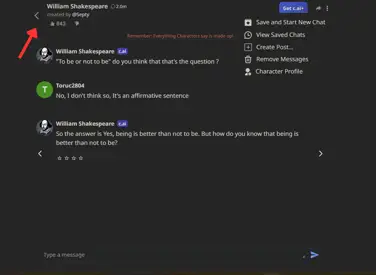
Another standout feature of Character.AI is the ability to create your own AI character.
Step 1: Click on the "Create" button located on the navigation bar on the left side of the screen.
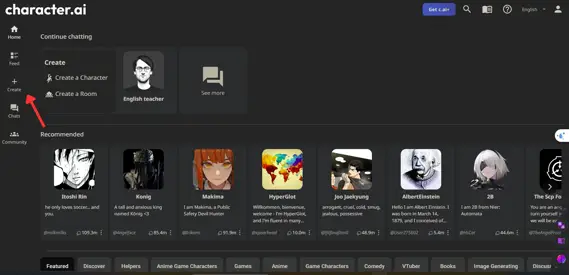
How to use “Character.ai” to create AI characters
Step 2: Select "Create a Character" to begin creating your character.
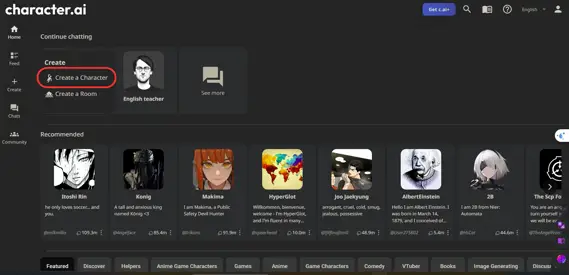
Step 3: Here, you need to fill in the following necessary information:
Your character's name (Name)
Your character's greeting (Greeting)
Select whether to enable image generation for your character (Toggle Image Generation)
Character's visibility mode (Visibility)
Public
Unlisted
Private
Character's avatar (Avatar): Upload or create a new image for the character.
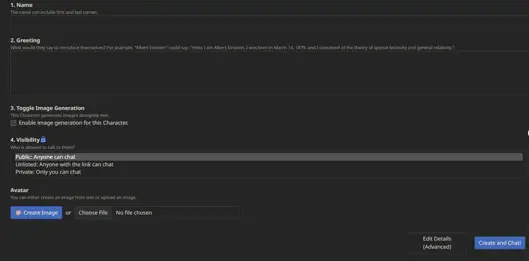
Step 4: After completing the information, click on "Create and Chat!" to create the character and start the conversation.
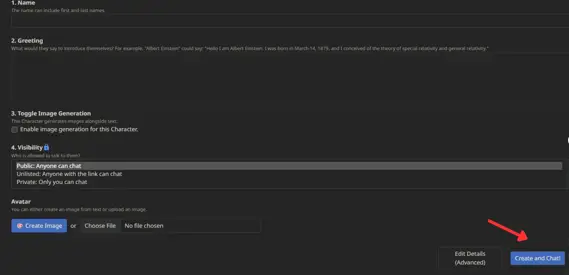
You can not only use Character.AI for chatting or creating characters but also learn languages from this tool in the "Language Learning" section.
Step 1: You need to click on the arrow to find the "Language Learning" section on the suggested features bar.
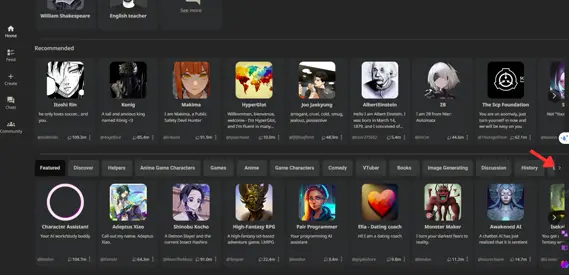
How to use Character.ai to learn languages
Step 2: Click on the "Language Learning" section.
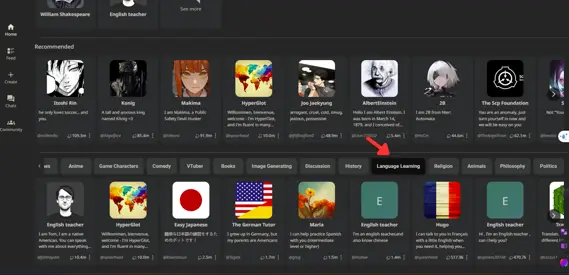
Here, you select the content you want to learn, such as Japanese, German, English, or the translation feature.
Step 3: A similar dialogue box to the chat feature will appear. You can start a conversation by asking about vocabulary, grammar, or how to translate phrases using the AI character from the toolbar and clicking send.

In addition to interacting with characters in a one-on-one format, you can also create chat rooms with multiple different characters and watch them converse together.
Step 1: Select "Create" on the left-hand side navigation bar. > Choose "Create a room" to create a chat room.

How to create a chat room
Step 2: Here, you need to fill in basic information such as:
Room name
Add characters: Here, you need to select characters from the list to join the room.
Room topic: The topic you want the characters to discuss.
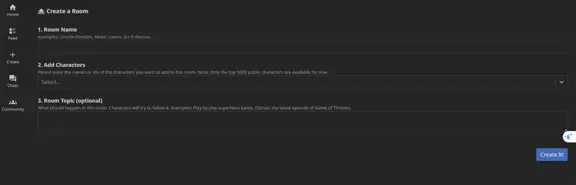
How to create a chat room
Step 3: Afterward, click on "Create it" to create the room and start the conversation.
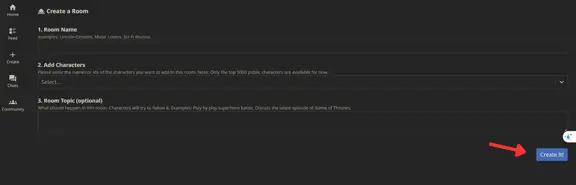
Step 4: Here, a dialogue box will appear, and you can participate in the conversation or watch the characters interact with each other.
Chat room dialog box
Almost all basic features of Character.AI are free, so you can freely maximize your experience. However, with the chatbot feature, there may be multiple simultaneous inquiries that can cause output congestion. If you are more interested in this platform, you can consider the Character.ai+ version here to avoid such situations.

Character.ai Fees
Advanced AI interaction: Enhance user experience with a variety of characters and diverse output results.
Easy accessibility: Users can easily use Character.AI on the internet platform.
Flexibility: It can be used in various fields such as customer service, entertainment, and education.
Misleading content: If not properly guided in responses or questions, the generated content can be misunderstood or harmful.
Lack of emotional nuance: Although equipped with human-like response capabilities, Character AI's answers lack basic emotional nuances.
Regarding the interface: The chat interface is quite simple for users, with dialogues widely used on both Android and iOS platforms.
Regarding application usefulness: The content generated provides multiple perspectives from different characters with varying personalities. However, the content lacks authenticity as it is generated from subjective personal information.
